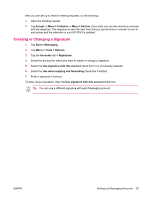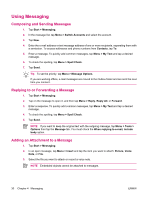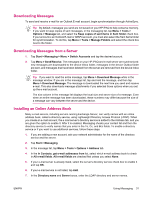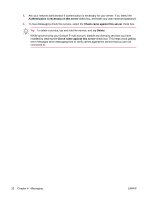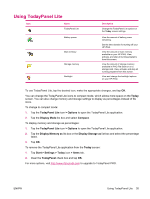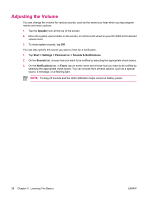HP iPAQ rx4200 HP iPAQ Additional Product Information - Page 40
Entering Owner Information
 |
View all HP iPAQ rx4200 manuals
Add to My Manuals
Save this manual to your list of manuals |
Page 40 highlights
English Entering Owner Information Enter your owner information so your HP iPAQ can be returned to you if it is lost. 1. Tap Start > Settings > Personal tab > Owner Information. 2. On the Identification tab, enter your personal information. Tip If owner information is displayed on the Today screen, you can open and edit the information directly from the Today screen. 34 Chapter 5 Learning The Basics ENWW

Entering Owner Information
Enter your owner information so your HP iPAQ can be returned to you if it is lost.
1.
Tap
Start
>
Settings
>
Personal
tab
>
Owner Information
.
2.
On the
Identification
tab, enter your personal information.
Tip
If owner information is displayed on the
Today
screen, you can open and edit the
information directly from the
Today
screen.
34
Chapter 5
Learning The Basics
ENWW
English