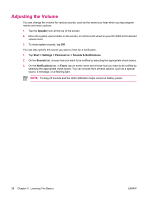HP iPAQ rx4200 HP iPAQ Additional Product Information - Page 48
Opening and Closing Programs, Start, Programs, Settings, System, Memory, Running Programs, Stop All - cases
 |
View all HP iPAQ rx4200 manuals
Add to My Manuals
Save this manual to your list of manuals |
Page 48 highlights
English Opening and Closing Programs You do not need to exit a program to open another or to conserve memory. The system manages memory automatically. To open a program, tap Start, then tap the desired program from the list. If you don't see the desired program, tap Start > Programs. In most cases, the system closes programs that are no longer in use to free needed memory. However, you can close programs manually if you prefer. 1. Tap Start > Settings > System tab > Memory > Running Programs tab. 2. In the Running Programs list, tap the desired program, then tap Stop, or tap Stop All to close all open programs 42 Chapter 5 Learning The Basics ENWW

Opening and Closing Programs
You do not need to exit a program to open another or to conserve memory. The system manages
memory automatically.
To open a program, tap
Start
, then tap the desired program from the list. If you don't see the desired
program, tap
Start
>
Programs
.
In most cases, the system closes programs that are no longer in use to free needed memory. However,
you can close programs manually if you prefer.
1.
Tap
Start
>
Settings
>
System
tab
>
Memory
>
Running Programs
tab.
2.
In the
Running Programs
list, tap the desired program, then tap
Stop
, or tap
Stop All
to close all
open programs
42
Chapter 5
Learning The Basics
ENWW
English