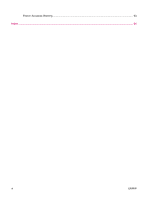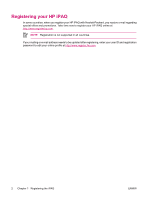Table of contents
1
Registering the iPAQ
Registering your HP iPAQ
....................................................................................................................
2
2
Connections
Connections
.........................................................................................................................................
4
Connecting to Intranet URLs
................................................................................................................
5
Changing an Intranet URL
....................................................................................................................
6
Setting Up an Automatic Choice for Connections
................................................................................
7
Setting Up Proxy Server Settings
.........................................................................................................
8
Configuring Advanced Proxy Settings
..................................................................................................
9
Using Advanced Connection Settings
................................................................................................
10
Setting Up a VPN Server Connection
................................................................................................
11
Changing a Connection Group Name
................................................................................................
12
Ending a Connection
..........................................................................................................................
13
WLAN
.................................................................................................................................................
14
WLAN
................................................................................................................................
14
WLAN Terms
.....................................................................................................................
14
Automatically Connecting to a WLAN Network
..................................................................
15
Manually Connecting to a WLAN Network
.........................................................................
15
Finding an IP Address
.......................................................................................................
15
Deleting Wireless Network Settings
...................................................................................
16
Configuring 802.1x Authentication Settings
.......................................................................
16
Bluetooth
............................................................................................................................................
17
Bluetooth Terms
................................................................................................................
17
Working with Bluetooth Manager
.......................................................................................
17
Connecting to a Computer via Bluetooth
...........................................................................
18
Bluetooth Device Profiles
...................................................................................................
18
Creating, Ending, and Accepting a Bluetooth Partnership
.................................................
19
Renaming a Bluetooth Partnership
....................................................................................
19
Making a Device Discoverable
..........................................................................................
20
Opening Bluetooth Settings
...............................................................................................
20
Setting Up an Incoming or Outgoing Bluetooth Serial (COM) Port
....................................
20
3
HP Photosmart Premier
HP Photosmart Premier
.....................................................................................................................
22
4
Messaging
Understanding Messaging
..................................................................................................................
25
Using Folders
.....................................................................................................................................
26
ENWW
iii
English