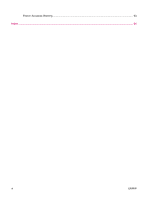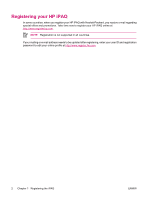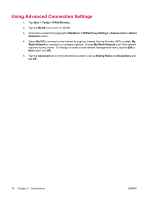HP iPAQ rx4200 HP iPAQ Additional Product Information - Page 11
Connecting to Intranet URLs
 |
View all HP iPAQ rx4200 manuals
Add to My Manuals
Save this manual to your list of manuals |
Page 11 highlights
English Connecting to Intranet URLs To connect to intranet sites that have periods in their URLs (for example, intranet.companyname.com), add them to the Work URL Exceptions list. 1. Tap Start > Settings > Connections tab. 2. Tap Connections > Advanced tab > Exceptions. 3. Tap Add new URL. 4. In Work URL, enter the intranet URL. NOTE If you use many URLs that share the same root company name, avoid entering them individually by entering *.companyname.com. ENWW Connecting to Intranet URLs 5

Connecting to Intranet URLs
To connect to intranet sites that have periods in their URLs (for example, intranet.companyname.com),
add them to the Work URL Exceptions list.
1.
Tap
Start
>
Settings
>
Connections
tab.
2.
Tap
Connections
>
Advanced
tab
>
Exceptions
.
3.
Tap
Add new URL
.
4.
In
Work URL
, enter the intranet URL.
NOTE
If you use many URLs that share the same root company name, avoid entering them
individually by entering
*.companyname.com
.
ENWW
Connecting to Intranet URLs
5
English