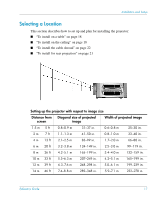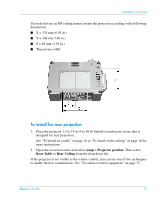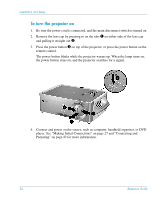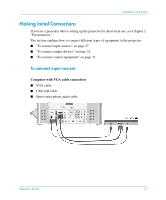HP xp8000 HP xp8000 series digital projector - (English) Reference Guide - Page 22
To install the cable shroud, bottom tabs into the lower slots.
 |
View all HP xp8000 manuals
Add to My Manuals
Save this manual to your list of manuals |
Page 22 highlights
Installation and Setup To install the cable shroud You can install the cable shroud to hide cable connections from view. ■ Insert the plastic hooks into the upper slots in the projector case, then push the bottom tabs into the lower slots. 22 Reference Guide
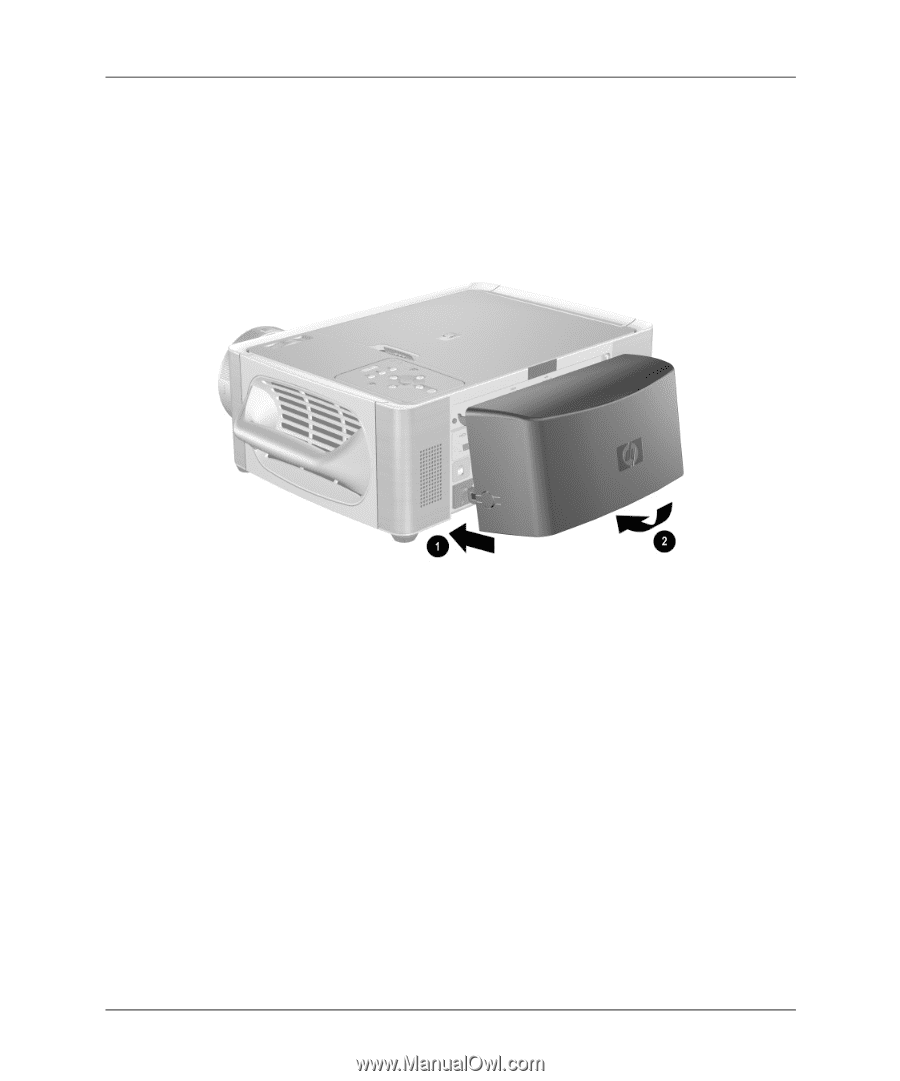
22
Reference Guide
Installation and Setup
To install the cable shroud
You can install the cable shroud to hide cable connections from view.
■
Insert the plastic hooks into the upper slots in the projector case, then push the
bottom tabs into the lower slots.