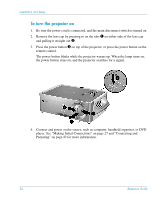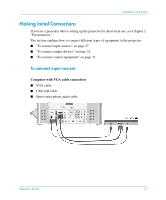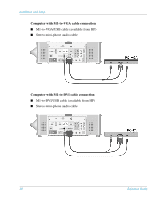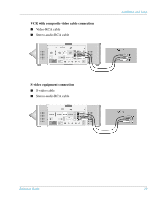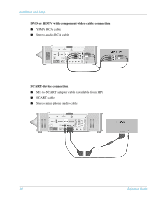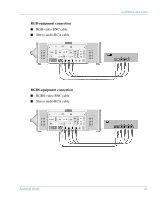HP xp8000 HP xp8000 series digital projector - (English) Reference Guide - Page 27
Making Initial Connections, To connect input sources
 |
View all HP xp8000 manuals
Add to My Manuals
Save this manual to your list of manuals |
Page 27 highlights
Installation and Setup Making Initial Connections If you are a presenter who is setting up the projector for short-term use, see Chapter 3, "Presentations." The section explains how to connect different types of equipment to the projector: ■ "To connect input sources" on page 27 ■ "To connect output devices" on page 32 ■ "To connect control equipment" on page 33 To connect input sources Computer with VGA cable connection ■ VGA cable ■ USB A/B cable ■ Stereo mini-phone audio cable Reference Guide 27

Reference Guide
27
Installation and Setup
Making Initial Connections
If you are a presenter who is setting up the projector for short-term use, see Chapter 3,
“Presentations.”
The section explains how to connect different types of equipment to the projector:
■
“To connect input sources” on page 27
■
“To connect output devices” on page 32
■
“To connect control equipment” on page 33
To connect input sources
Computer with VGA cable connection
■
VGA cable
■
USB A/B cable
■
Stereo mini-phone audio cable