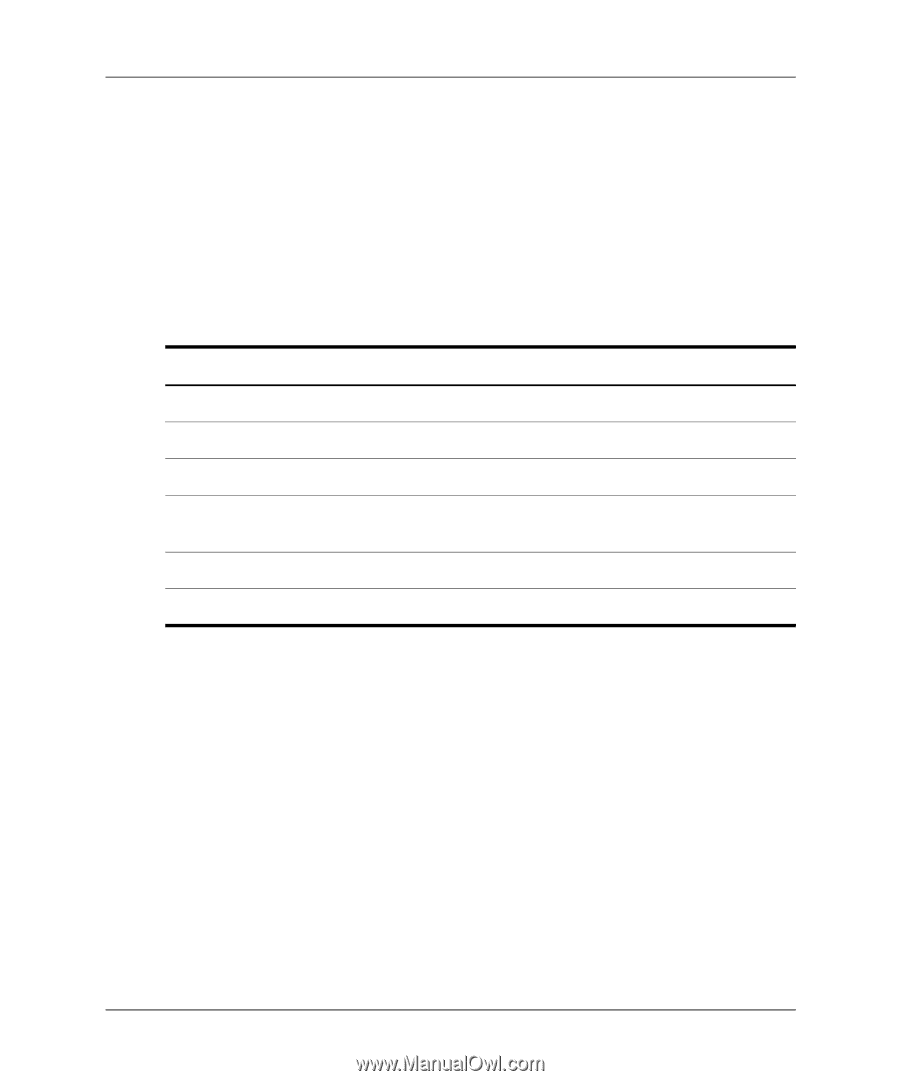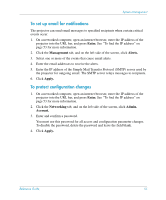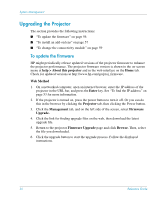HP xp8000 HP xp8000 series digital projector - (English) Reference Guide - Page 54
To set basic projector properties, Enter, Apply.
 |
View all HP xp8000 manuals
Add to My Manuals
Save this manual to your list of manuals |
Page 54 highlights
System Management To set basic projector properties 1. On a networked computer, open an internet browser, enter the IP address of the projector in the URL bar, and press Enter. See "To find the IP address" on page 53 for more information. 2. Depending on the property you want to view or change, go to the location indicated in the following table. 3. Make any necessary changes and click Apply. Changing Projector Properties Projector Property Location in Web Interface Status Home > Device Info Web interface language Home > Select Language Picture and audio* Projector Basic network configuration* Networking > TCP/IP (or Wired Settings on certain models) Advanced network configuration Networking *These properties are also available in the on-screen menu. 54 Reference Guide