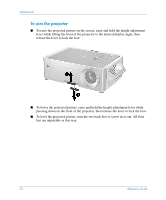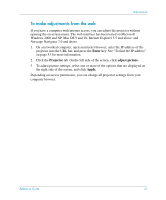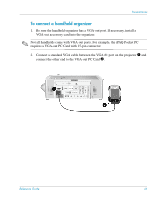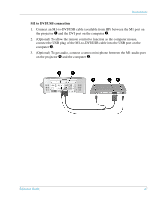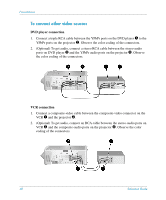HP xp8000 HP xp8000 series digital projector - (English) Reference Guide - Page 43
Presentations, Connecting and Preparing
 |
View all HP xp8000 manuals
Add to My Manuals
Save this manual to your list of manuals |
Page 43 highlights
3 Presentations The chapter explains how to temporarily connect computers and other devices to the projector. This chapter covers: ■ "Connecting and Preparing" on page 43. ■ "Showing Presentations" on page 49. ■ "Disconnecting" on page 51. Connecting and Preparing The section provides the following instructions: ■ "To connect a computer using a VGA cable" on page 44 ■ "To connect a handheld organizer" on page 45 ■ "To connect a computer using other types of cables" on page 46 ■ "To connect other video sources" on page 48 For information about other types of connections, see "Making Initial Connections" on page 27. Reference Guide 43
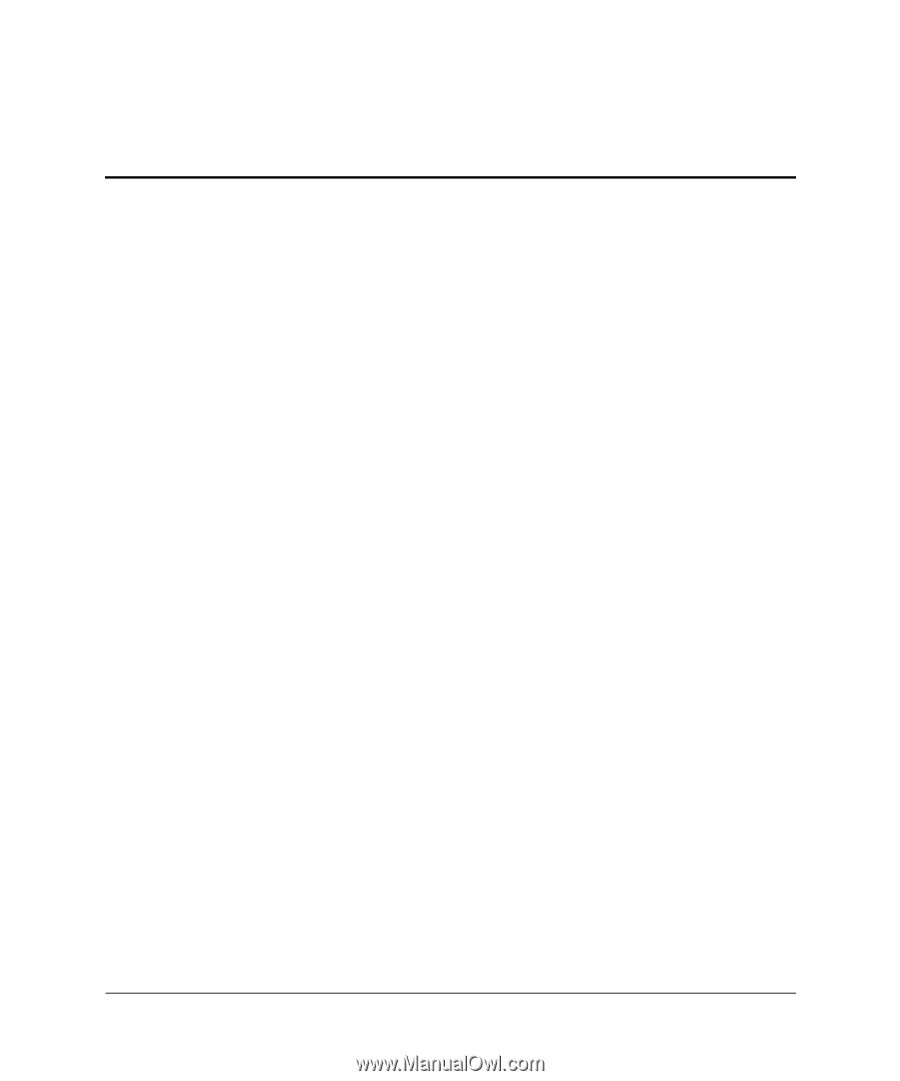
Reference Guide
43
3
Presentations
The chapter explains how to temporarily connect computers and other devices to the
projector. This chapter covers:
■
“Connecting and Preparing” on page 43.
■
“Showing Presentations” on page 49.
■
“Disconnecting” on page 51.
Connecting and Preparing
The section provides the following instructions:
■
“To connect a computer using a VGA cable” on page 44
■
“To connect a handheld organizer” on page 45
■
“To connect a computer using other types of cables” on page 46
■
“To connect other video sources” on page 48
For information about other types of connections, see “Making Initial Connections”
on page 27.