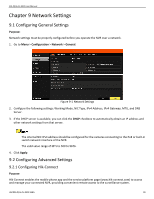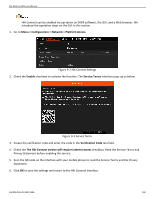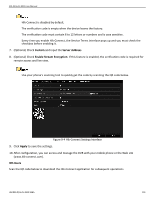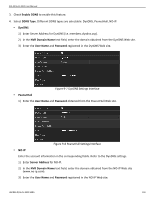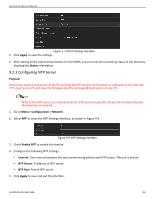Hikvision ERI-Q108-P8 User Manual - Page 105
Configuring NTP Server
 |
View all Hikvision ERI-Q108-P8 manuals
Add to My Manuals
Save this manual to your list of manuals |
Page 105 highlights
ERI-Q10x-Px NVR User Manual Figure 1. 1 NO-IP Settings Interface 5. Click Apply to save the settings. 6. After setting all the required parameters for the DDNS, you can view the connecting status of the device by checking the Status information. 9.2.3 Configuring NTP Server Purpose: Ensure the network connection of the PC (running the FTP server) and the device is valid and correct. Run the FTP server on the PC and copy the firmware into the corresponding directory of your PC. Refer to the FTP server user manual to set the FTP server on your PC and put the firmware file into the directory as required. 1. Go to Menu > Configuration > Network. 2. Select NTP to enter the NTP Settings interface, as shown in Figure 9-9. Figure 9-9 NTP Settings Interface 3. Check Enable NTP to enable this feature. 4. Configure the following NTP settings: • Interval: Time interval between the two synchronizing actions with NTP server. The unit is minute. • NTP Server: IP address of NTP server. • NTP Port: Port of NTP server. 5. Click Apply to save and exit the interface. UM ERI-Q10x-Px 030118NA 104