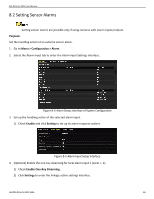Hikvision ERI-Q108-P8 User Manual - Page 84
Managing Backup Devices
 |
View all Hikvision ERI-Q108-P8 manuals
Add to My Manuals
Save this manual to your list of manuals |
Page 84 highlights
ERI-Q10x-Px NVR User Manual 4. Export the video clips in playback. Refer to step 5 of Chapter 7.1.1 Backing up by Normal Video Search. 7.2 Managing Backup Devices Manage USB flash drives, USB HDDs, and eSATA HDDs. 1. Enter the Export interface. Figure 7-8 Storage Device Management 2. Backup device management. 1) Click New Folder to create a new folder in the backup device. 2) Select a record file or folder in the backup device, and click the button to delete it. 3) Click Erase to erase the files from a re-writable CD/DVD. 4) Click Format to format the backup device. If the inserted storage device is not recognized: 1) Click Refresh. 2) Reconnect device. 3) Check for compatibility from vendor. UM ERI-Q10x-Px 030118NA 83

ERI-Q10x-Px NVR User Manual
UM ERI-Q10x-Px 030118NA
83
Export the video clips in playback. Refer to step 5 of Chapter 7.1.1 Backing up by Normal Video Search.
4.
Managing Backup Devices
7.2
Manage USB flash drives, USB HDDs, and eSATA HDDs.
Enter the Export interface.
1.
Storage Device Management
Figure 7-8
Backup device management.
2.
1) Click
New Folder
to create a new folder in the backup device.
2) Select a record file or folder in the backup device, and click the
button to delete it.
3) Click
Erase
to erase the files from a re-writable CD/DVD.
4) Click
Format
to format the backup device.
If the inserted storage device is not recognized:
1) Click
Refresh
.
2) Reconnect device.
3) Check for compatibility from vendor.