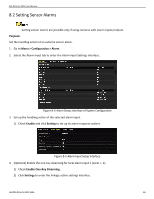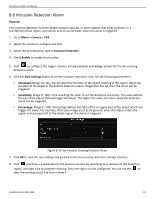Hikvision ERI-Q108-P8 User Manual - Page 89
Detecting Video Loss Alarm
 |
View all Hikvision ERI-Q108-P8 manuals
Add to My Manuals
Save this manual to your list of manuals |
Page 89 highlights
ERI-Q10x-Px NVR User Manual One alarm input can trigger presets, patrols, or patterns of more than one channel. Presets, patrols, and patterns are exclusive. Figure 8-7 Set PTZ Linking of Alarm Input 11. To set the handling action of another alarm input, repeat the above steps, or you can click the Copy button on the Alarm Input Setup interface and check the checkbox of alarm inputs to copy the settings to them. Figure 8-8 Copy Settings of Alarm Input 8.3 Detecting Video Loss Alarm Purpose: Detect video loss of a channel and take alarm response action(s). 1. Go to Menu > Camera > Video Loss to enter the Camera Management Video Loss interface, and select a channel you want to detect. UM ERI-Q10x-Px 030118NA 88

ERI-Q10x-Px NVR User Manual
UM ERI-Q10x-Px 030118NA
88
One alarm input can trigger presets, patrols, or patterns of more than one channel. Presets, patrols,
and patterns are exclusive.
Set PTZ Linking of Alarm Input
Figure 8-7
To set the handling action of another alarm input, repeat the above steps, or you can click the
Copy
button
11.
on the Alarm Input Setup interface and check the checkbox of alarm inputs to copy the settings to them.
Copy Settings of Alarm Input
Figure 8-8
Detecting Video Loss Alarm
8.3
Purpose:
Detect video loss of a channel and take alarm response action(s).
Go to
Menu
>
Camera
>
Video Loss
to enter the Camera Management Video Loss interface, and select a
1.
channel you want to detect.