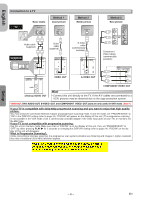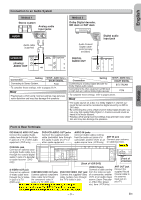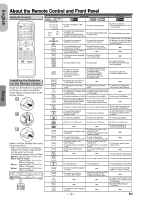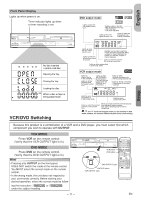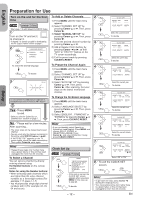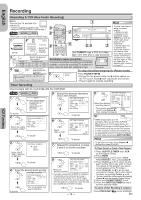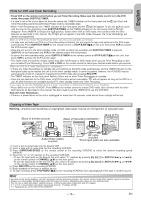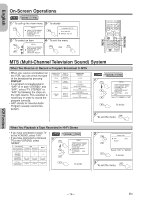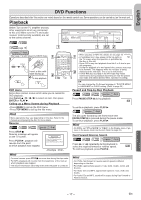Hitachi DV-PF35U Owners Guide - Page 12
English, Preparation for Use
 |
View all Hitachi DV-PF35U manuals
Add to My Manuals
Save this manual to your list of manuals |
Page 12 highlights
English Preparation for Use Setup Turn on the unit for the first time press VCR first. * Refer to page 11 to switch between the VCR/DVD modes. 1 Turn on the TV and set it to channel 3. • If channel 3 is already occupied for broadcasting, see"RF Output Channel" section on page 7. 2 or LANGUAGE SELECT B ENGLISH FRANCAIS ESPAÑOL [ON] To select the desired language To decide 3 CH 01 AUTO SET UP Do you connect the cable from the cable box or the satellite box to the VCR/DVD's ANT IN jack? YES Yes Press MENU to exit • Refer to "Hint for Cable Box or Satellite Box" section on page 7. NO No Please wait for a few minutes. After scanning... • The tuner stops on the lowest memorized channel. • You can select only the channels memorized in this unit by using SKIP/CH (i/K or j/L). • If "AUTO SET UP" appears on the TV screen again, check the cable connections. Then, press Cursor B once again. Hint • Repeat these steps only if either there was a power failure or this unit has been unplugged for more than 30 seconds. To Select a Channel You can select a channel by directly entering channel using the Number buttons on the remote control. Notes for using the Number buttons: • When selecting cable channels which are higher than 99, enter channel numbers as a three-digit number.(For example: 117, press 1,1,7) • You must precede single-digit channel numbers with 0 (For example: 02, 03, 04 and so on). To Add or Delete Channels 1) Press MENU until the main menu appears. 2) Select "CHANNEL SET UP" by pressing Cursor K or L. Then, press Cursor B. 3) Select "MANUAL SET UP" by pressing Cursor K or L. Then, press Cursor B. 4) Enter the desired channel number by pressing Cursor K or L. 5) Add or Delete it from memory by pressing Cursor { or B. so that "ADD" or "DELETE" flashes on the TV screen accordingly. 6) Exit the preset mode by pressing CLEAR/C.RESET. To Preset the Channel Again 1) Press MENU until the main menu appears. 2) Select "CHANNEL SET UP" by pressing Cursor K or L. Then, press Cursor B. 3) Select "AUTO SET UP" by pressing Cursor K or L. Then, press Cursor B. After scanning, the tuner stops on the lowest memorized channel. To Change the On-Screen Language 1) Press MENU until the main menu appears. 2) Select "LANGUAGE SELECT" by pressing Cursor K or L. Then, press Cursor B. 3) Select "ENGLISH" , "FRANCAIS" or "ESPAÑOL" by pressing Cursor K or L. Then, press CLEAR/C.RESET. Hint • If you accidentally select Spanish or French but need English: Press MENU and choose SELEC. IDIOMA, or SELECTION LANGUE. Press Cursor B, and select ENGLISH. Finally, press CLEAR/C.RESET. Clock Set Up 1 MENU or press VCR first. -MENU- TIMER PROGRAMMING AUTO REPEAT [OFF] CHANNEL SET UP B CLOCK SET LANGUAGE SELECT AUDIO OUT TV STEREO [ON] SAP • If the clock is not set, the CLOCK SET screen appears when you press MENU. In this case, go to step [2]. To decide 2 or CLOCK SET MONTH DAY 03 / -- YEAR - - - - HOUR MINUTE AM/PM -- : -- - - 3 or Select the current month To decide CLOCK SET MONTH DAY 03 / 15 YEAR - - - - HOUR MINUTE AM/PM -- : -- - - 4 or Select the current day To decide CLOCK SET MONTH DAY 03 / 15 YEAR 2 0 0 5 HOUR MINUTE AM/PM -- : -- - - Select the current year To decide 5 or 6 or CLOCK SET MONTH DAY YEAR 0 3 / 1 5 TUE 2 0 0 5 HOUR MINUTE AM/PM 05 : -- - - Select the current hour To decide CLOCK SET MONTH DAY YEAR 0 3 / 1 5 TUE 2 0 0 5 HOUR MINUTE AM/PM 05 : 40 - - Select the current minute To decide 7 or CLOCK SET MONTH DAY YEAR 0 3 / 1 5 TUE 2 0 0 5 HOUR MINUTE AM/PM 05 : 40 P M AM B PM Select "AM" or "PM" 8 To exit the CLOCK SET screen. CLEAR or C.RESET Hint • To go back one step, press Cursor s (during the steps [2] to [7].) • Your clock setting will be lost if either there is a power failure or this unit has been unplugged for more than 30 seconds. - 12 - EN