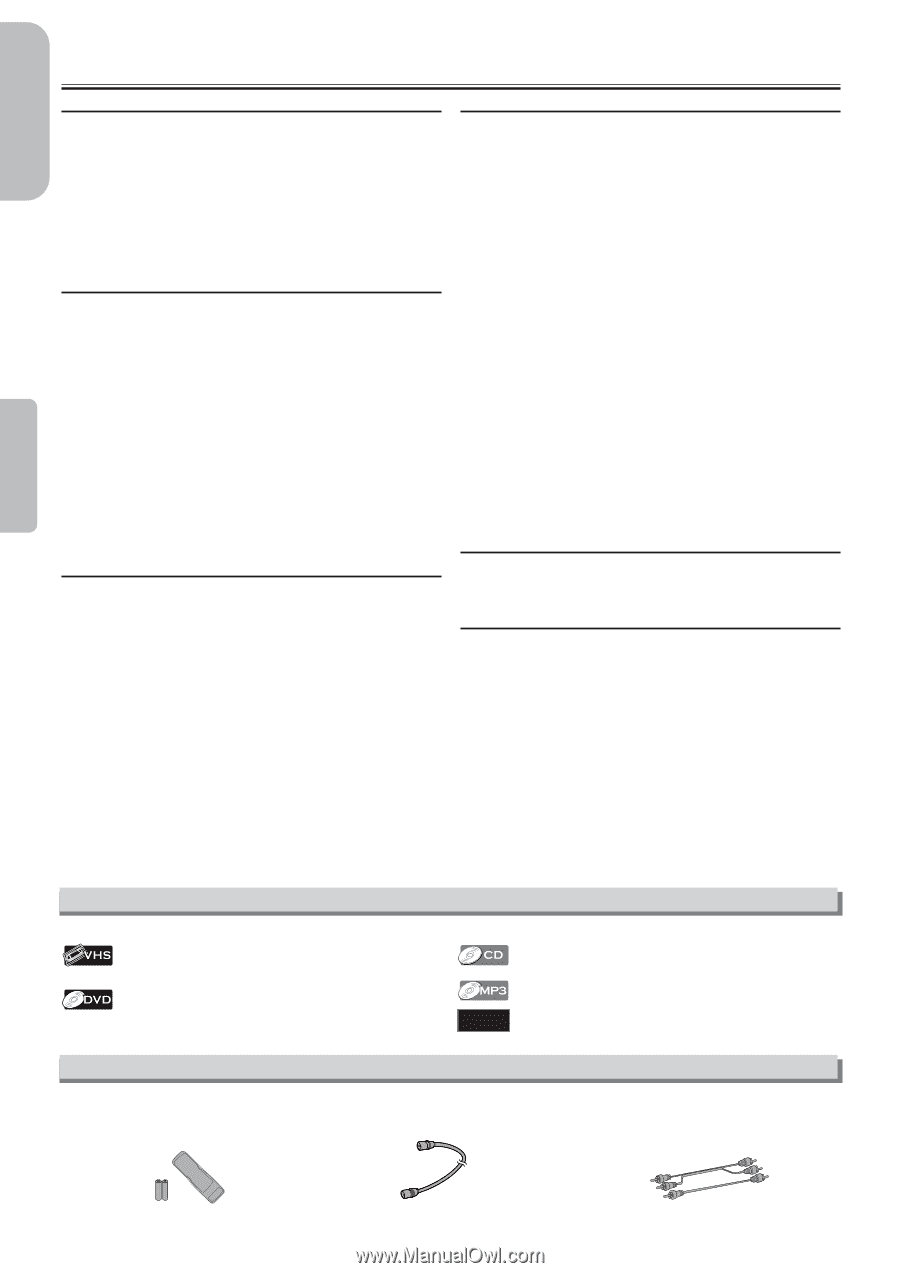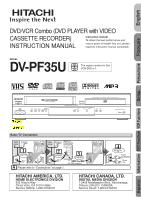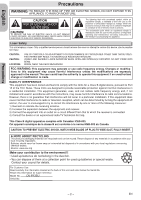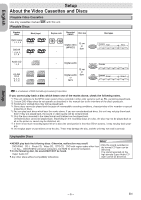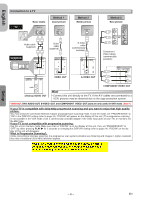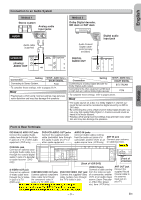Hitachi DV-PF35U Owners Guide - Page 4
English, Table of Contents - remote
 |
View all Hitachi DV-PF35U manuals
Add to My Manuals
Save this manual to your list of manuals |
Page 4 highlights
English Precautions Table of Contents Precautions I IMPORTANT SAFEGUARDS 3 Symbols Used in This Manual 4 Supplied Accessory 4 Installation Location 5 Avoid the Hazards of Electrical Shock and Fire . . 5 Moisture Condensation Warning 5 About Copyright 5 Notice for Progressive Scan Outputs 5 Maintenance 5 Setup I About the Video Cassettes and Discs 6 Playable Video Cassettes 6 Playable Discs 6 Unplayable Discs 6 I Connections 7 RF Output Channel 7 Hint for Cable Box or Satellite Box 7 Connection to a TV 8 Connection to an Audio System 9 Front & Rear Terminals 9 I About the Remote Control and Front Panel . . 10 I VCR/DVD Switching 11 I Preparation for Use 12 Turn on the unit for the first time 12 Clock Setup 12 VCR Functions I Playback 13 I Other Operations 13 Time Search 13 Index Search 13 Auto Repeat 13 I Recording 14 Recording & OTR (One Touch Recording) . . . . . 14 Timer Recording 14 Hints for OTR and Timer Recording 15 Copying a Video Tape 15 I On-Screen Operations 16 I MTS (Multi-Channel Television Sound) System . . . 16 When You Receive or Record a Program Broadcast in MTS 16 When You Playback a Tape Recorded in Hi-Fi Stereo 16 DVD Functions I Playback 17 Zoom 18 x1.3 and x0.8 Rapid Play with Voice 18 I MP3 Playback 18 I On-Screen Display 19 I Marker Setup 19 I Search Function 20 Track Search / Title/Chapter Search / Time Search / Disc Navigation 20 I Repeat / Random / Programmed Playback . . . 21 Repeat Playback / Repeat A-B Playback / Random Playback / Programmed Playback . . . 21 I Special Settings 22 Subtitle Language / Audio Language / Camera Angles / Black Level Setting / Stereo Sound Mode / Virtual Surround 22 I DVD Setup 23 LANGUAGE Setting 23 DISPLAY Setting 24 AUDIO Setting 24 PARENTAL Control 25 OTHERS Setting 25 Reset to the Default Setting (except for PARENTAL Control 26 Information I Language Code List 26 I Specifications 27 I Troubleshooting Guide 28 Español 29 Conecciones 29 Instalación de las pilas del mando a distancia . . 29 Conmutación VCR/DVD 29 Activación de la unidad por primera vez 29 Ajuste del reloj 30 Reproducción de la grabadora de vídeo 30 Reproducción de DVD/CD 30 Mando a distancia 31 Symbols Used in This Manual The following symbols appear in some headings and notes in this manual. Description refers to playback or recording of video cassette tapes. Description refers to playback of Audio CDs. Description refers to playback of DVD Video discs. Description refers to playback of MP3 discs. QUICK Description refers to the items to be set in the QUICK mode. Supplied Accessory • Remote control DV-RMPF35U (TS19223) with two AA batteries • RF cable (5857952) • Audio cable / Video cable (approx 3 feet (100cm) long) (TE14751) -4- EN