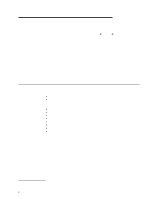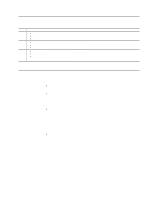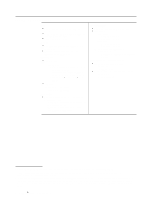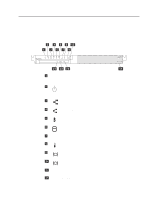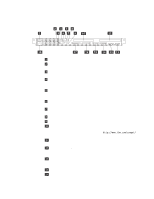IBM 865263Y Handbook - Page 17
Placement considerations, to locate a PDU. - monitor
 |
View all IBM 865263Y manuals
Add to My Manuals
Save this manual to your list of manuals |
Page 17 highlights
Placement considerations Generally, the number of servers you can install in a rack depends on how many power distribution units (PDUs), uninterruptible power supplies (UPSs), and other devices you have installed in the rack. Notes: 1. You must connect the power cord of each IBM Netfinity 4000R to a properly-grounded PDU. See the ServerProven list at http://www.ibm.com/pc/compat to locate a PDU. 2. For air flow reasons, when IBM Netfinity 4000Rs are mounted in succession in a rack, there must be no intervening spaces between the IBM Netfinity 4000Rs. With the use of the console adapter and console cable that comes with your server, a console (monitor, mouse, and keyboard) is attached to the server. Chapter 1. Introducing your IBM Netfinity 4000R 7