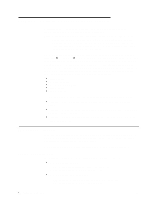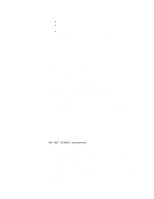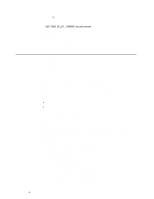IBM 865263Y Handbook - Page 57
Activating the database, Granting and revoking database privileges, Manager for OS/2
 |
View all IBM 865263Y manuals
Add to My Manuals
Save this manual to your list of manuals |
Page 57 highlights
5. Press Enter. Activating the database The following information describes how to connect, bind, and grant privileges to the database. 1. Connecting to the Database a. Start a DB2 command window. b. Type the following command: DB2 CONNECT TO databasename where databasename is the name of the database as specified in the database installation step. c. Press Enter. 2. Bind the package and the database To prepare SQL statements stored in the bind file and store the package in the database, perform the following steps from a system on which Netfinity Manager for OS/2, Netfinity Manager for Windows 95, or Netfinity Manager for Windows NT has been installed: a. Open a DB2 command window. b. In the DB2 command window, type the following command: DB2 BIND x:\directory\DB2SQLC0.bnd where x:\directory is the name of the drive and directory where Netfinity Manager is installed. c. Press Enter. Granting and revoking database privileges The following information describes how to grant and revoke database privileges. Note: If your primary system is OS/2, refer to "Database privileges on OS/2 systems" on page 48. 1. Start a DB2 command window. Notes: a. If it is not already running, start the DB2 database manager. b. If you are not connected to the DB2 Netfinity database now connect to the database. 2. Type the following command: DB2 GRANT privilegecode ON TABLE tablename TO userid where privilegecode is one of the following privilege codes: - ALL - ALL PRIVILEGES Note: Grants all the appropriate privileges, except CONTROL, on the database. - ALTER Chapter 9. Netfinity Manager database support 47