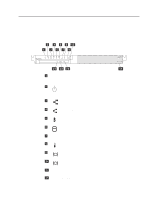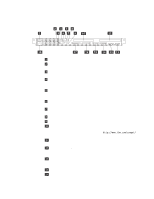IBM 865263Y Handbook - Page 24
Preparing the server
 |
View all IBM 865263Y manuals
Add to My Manuals
Save this manual to your list of manuals |
Page 24 highlights
Preparing the server 1. Remove the two screws from the left side of the server. (These screws also hold the top cover on-do not attempt to remove the cover.) 2. Remove the two screws from the right side of the server. 3. Attach the inner slide section of each slide rail assembly to the side of the server. a. Pull the inner slide from each slide rail assembly until the safety latch locks. b. Press the safety latch 1 ; then, pull the inner slide firmly until it detaches from the outer slide rail. 14 Netfinity® 4000R User's Handbook

Preparing the server
1. Remove the two screws from the left side of the server.
(These screws also
hold the top cover on—do not attempt to remove the cover.)
2. Remove the two screws from the right side of the server.
3. Attach the inner slide section of each slide rail assembly to the side of the
server.
a. Pull the inner slide from each slide rail assembly until the safety latch locks.
b. Press the safety latch
±1²
; then, pull the inner slide firmly until it detaches
from the outer slide rail.
14
Netfinity
4000R User's Handbook