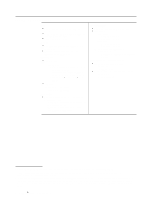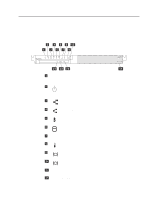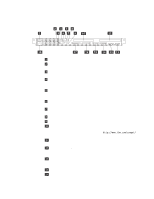IBM 865263Y Handbook - Page 21
Back View, Universal Serial Bus USB connector 1
 |
View all IBM 865263Y manuals
Add to My Manuals
Save this manual to your list of manuals |
Page 21 highlights
Back View Controls, indicators, and connectors 1 Power-on switch: Use this switch to turn on your server. 2 Ethernet 2 link indicator: This LED lights when there is an active link connection on the 10BASE-T or 100BASE-TX interface for Ethernet port 2. 3 Ethernet 1 link indicator: This LED lights when there is an active link connection on the 10BASE-T or 100BASE-TX interface for Ethernet port 1. 4 Ethernet connector 1: An unshielded, twisted-pair cable with an RJ-45 connector attaches here to the 10/100 Ethernet controller on the system board. 5 Ethernet connector 2: An unshielded, twisted-pair cable with an RJ-45 connector attaches here to the 10/100 Ethernet controller on the system board. 6 Ethernet 1 speed indicator: This LED lights when the speed of the Ethernet LAN connected to Ethernet port 1 is 100 Mbps. 7 Ethernet 2 speed indicator: This LED lights when the speed of the Ethernet LAN connected to Ethernet port 2 is 100 Mbps. 8 Universal Serial Bus (USB) connector 1: Reserved. 9 Universal Serial Bus (USB) connector 2: Reserved. 1 PCI slot 1: This slot contains the SCSI controller for the hard disk drives. You can connect an IBM-approved external tape drive to the connector on the SCSI adapter. See the Server-Proven list on http://www.ibm.com/compat/ to locate external tape drives. 11 PCI slot 2: This half-length slot can contain a second PCI adapter. Which adapter is present, if any, depends upon which server model you have. 12 Serial connector A: Signal cables for modems or other serial devices connect here to the 9-pin serial connector for serial port A. You might need to use a cable that has minimal bulk on its connector. 13 Serial connector B: Signal cables for modems or other serial devices connect here to the 9-pin serial connector for serial port B. You might need to use a cable that has minimal bulk on its connector. 14 Console bus connector (Out): Reserved. 15 Console bus connector (In): Use the console bus cable to connect the console bus connector (In) to the console adapter. See step 4 on page 19 for details. Chapter 1. Introducing your IBM Netfinity 4000R 11