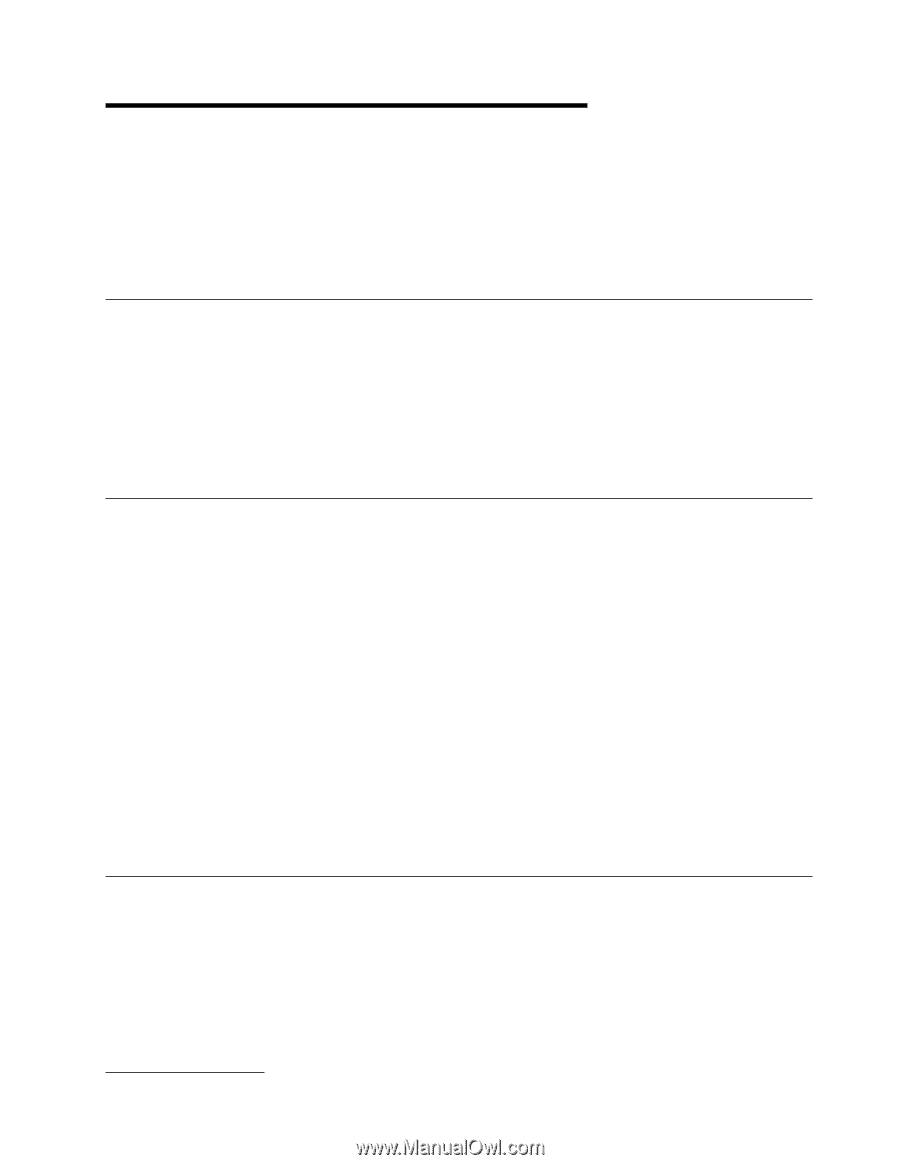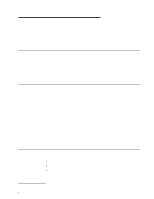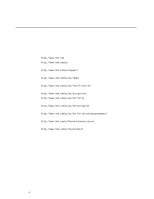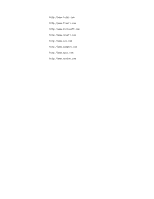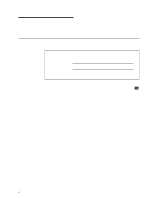IBM 865263Y Handbook - Page 83
Appendix A. Help and service information, Step 1: Troubleshooting
 |
View all IBM 865263Y manuals
Add to My Manuals
Save this manual to your list of manuals |
Page 83 highlights
Appendix A. Help and service information During the warranty period, you can get toll-free technical support 24 hours a day, 7 days a week9 to answer questions about your server (toll-free technical support is available in the United States, Puerto Rico, and Canada only). If you need warranty service, return or exchange is available. Before calling, please prepare for your call by following these steps. Step 1: Troubleshooting 1. Remove and reattach all cables. 2. Inspect the server for any damage. 3. Retrace all steps in the installation and setup instructions. 4. If you have not already done so, run the hard disk drive diagnostics from the Netfinity 4000R Diagnostic CD to determine if the hard disk drives are defective. Record the results of the test. Step 2: Preparing for the service call To assist the technical support representative, have the following information available: 1. Server name and description 2. Proof of purchase 3. Server model, serial number, and manual (the model and serial number are on the small label on the lower right front of the server and on the label on the bottom of the server) 4. Exact wording of the error message (if any) 5. Description of the problem 6. Hardware and software configuration information for your system 7. Results of the disk drive diagnostics (were the drives defective?) If possible, be at your computer. Your technical support representative might want to walk you through the problem during the call. Step 3: Placing the service call to IBM Use one of the following numbers: In the United States and Puerto Rico, call 1-800-772-2227. In Canada, call 1-800-565-3344. In all other countries, contact your IBM reseller, IBM marketing representative, or your place of purchase. 9 Response time will vary depending on the number and nature of calls received. © Copyright IBM Corp. 1999 73