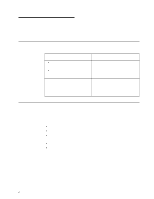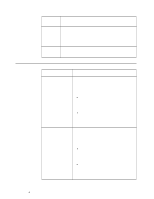IBM 865263Y Handbook - Page 39
Solving problems, General symptoms, Power-on self-test (POST), POST beep codes
 |
View all IBM 865263Y manuals
Add to My Manuals
Save this manual to your list of manuals |
Page 39 highlights
Chapter 5. Solving problems This chapter provides information on IBM Netfinity 4000R error conditions, POST beep codes, error codes, error messages, and any diagnostic tools that might be available. General symptoms If... Your server does not start when you press the power switch Your server starts but does not respond to communication requests Your server beeps during POST, before the display is initialized Then... Follow the instructions in Appendix A, "Help and service information" on page 73 to place a service call to IBM. Record the number of beeps. Then, follow the instructions in Appendix A, "Help and service information" on page 73 to place a service call to IBM. Power-on self-test (POST) Each time you turn on your server, it performs a series of tests that check the operation of the base computer. This series of tests is called the power-on self-test (POST). POST does the following: Checks basic system-board operations Checks the memory operation Compares the current system configuration with that established by the Configuration/Setup Utility program Starts the video operation Verifies that the hard disk drive and the CD-ROM drive are working POST beep codes If POST detects a problem, you will hear one or more beeps. Any beep before the video initializes indicates an error. In most cases, an error code appears in the top left corner of the screen, and in some cases a description of the error is displayed beside the code. (Note that the screen will sometimes display multiple error codes and descriptions.) © Copyright IBM Corp. 1999 29