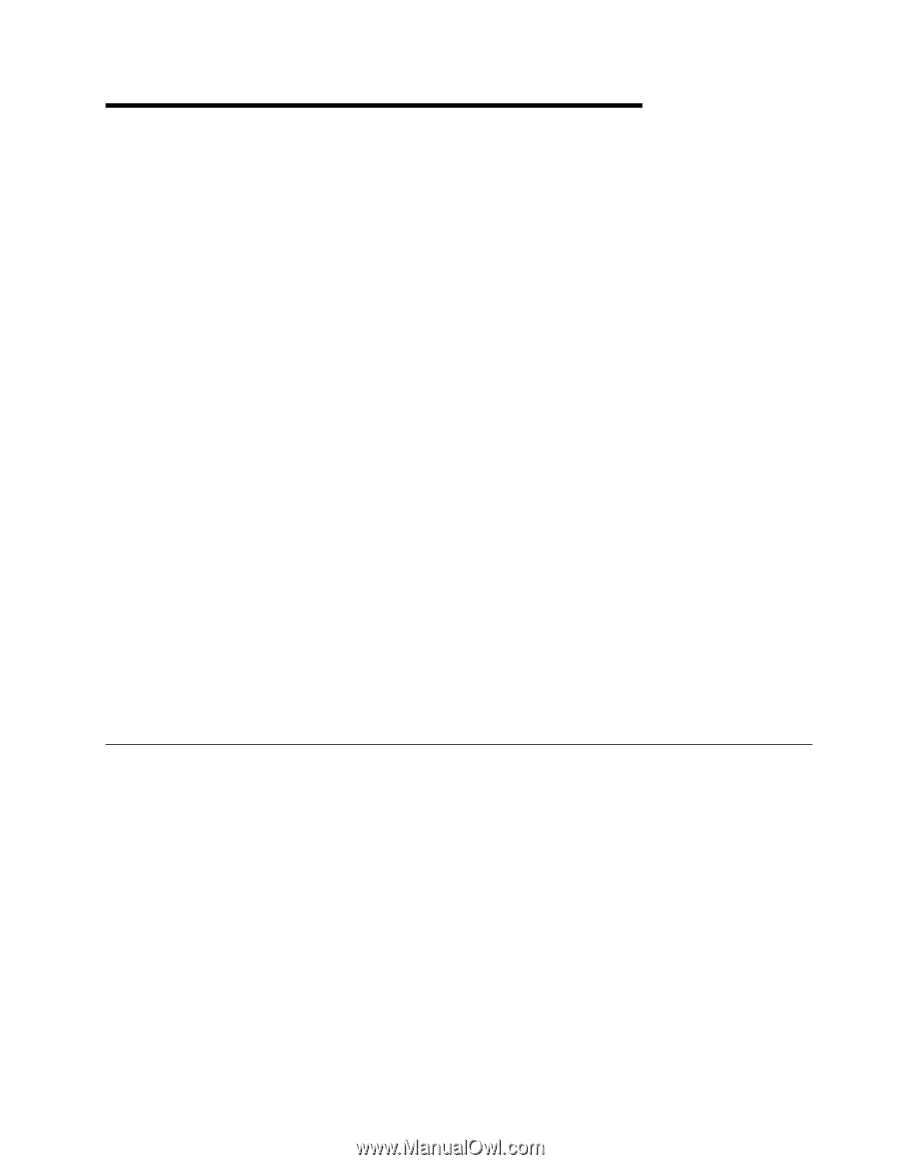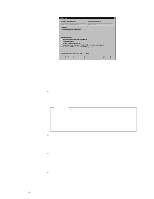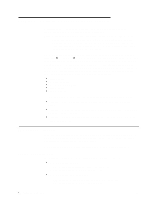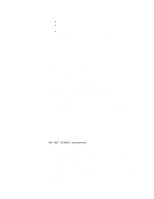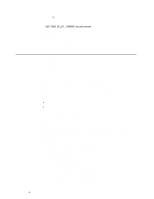IBM 865263Y Handbook - Page 55
Netfinity Manager database support, DB2 database support, System requirements
 |
View all IBM 865263Y manuals
Add to My Manuals
Save this manual to your list of manuals |
Page 55 highlights
Chapter 9. Netfinity Manager database support Netfinity Manager supports the collection and export of a vast amount of system-specific data to a Netfinity Manager database. Note: Discussion of platforms other than those supported on the IBM Netfinity 4000R applies only if you are installing Netfinity Manager on a network management station other than the IBM Netfinity 4000R or if you will be exporting data to a remote database server running a platform other than those supported by the IBM Netfinity 4000R. Netfinity Manager databases can be created on database management systems using DB2®, Lotus Notes®, or Microsoft SQL. Microsoft SQL is supported through open database connectivity (ODBC), and is available on systems running Netfinity Manager for OS/2, Windows 95, or Windows NT. If the system supports ODBC, the user can access and export DB2 data through ODBC as well. Once support for one or more of these databases has been installed along with Netfinity Manager, data can be exported from these Netfinity Manager services: Alert Manager Software Inventory System Information Tool System Profile System Monitor Information on how to install and configure support for database export follows. If support for DB2 database export is being installed, see "DB2 database support." If support for Lotus Notes database export is being installed, see "Lotus Notes database support" on page 50. If support for ODBC database export is being installed, see "ODBC database support" on page 52. DB2 database support Support for DB2 database export is automatically configured during installation of the Netfinity Manager. However, the database system itself must be configured. Instructions for configuring the database follow. A raw data dump to a file is also available and will run without a database. System requirements The minimum requirements for Netfinity Manager database export are: Netfinity Manager for OS/2: - DB2 Client Version (refer to Table 2 on page 55) - DB2 Version (refer to Table 2 on page 55) Netfinity Manager for Windows 95: - DB2 Client for Windows 95 (refer to Table 2 on page 55) - DB2 Version (refer to Table 2 on page 55) © Copyright IBM Corp. 1999 45