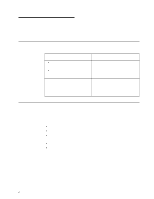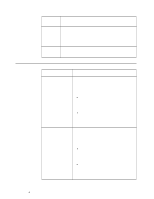IBM 865263Y Handbook - Page 37
Install the Windows NT Service Pack 5, using the instructions from Microsoft
 |
View all IBM 865263Y manuals
Add to My Manuals
Save this manual to your list of manuals |
Page 37 highlights
e. In the box labeled Copy manufacturer's files from, type the path to the folder on your hard disk drive where you unpacked the video driver, as follows: d:\directory where d is the drive letter for the hard disk drive, and directory is the directory, or folder. Click OK. f. Select Chips Video Accelerator (65545/48/5 /54/55 68554 69 ) from the list of drivers on the CD. g. On the Third-party Drivers popup window, click Yes. h. On the Installing Driver popup window, read the information; then, click OK. Click Close on the Display Type window and the Display Properties window. 14. When asked if you want to restart the system now, click Yes. 15. When the system restarts and displays the New graphics driver has been installed message, click OK. 16. In the Display Properties window, set the properties for your display; then, click the Test button to test the new properties. 17. Click the Apply button to see the results. Change the properties if needed, or click OK to accept the properties. 18. Install the Windows NT Service Pack 5, using the instructions from Microsoft Corporation. 19. Restart the system for the changes to take effect. Install any additional software for your use, such as system administrative or maintenance software or application programs. Your server is ready for use. Chapter 4. Installing the operating system 27