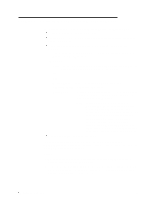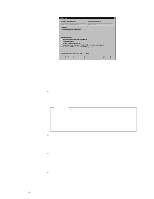IBM 865263Y Handbook - Page 49
Starting the Netfinity Manager installation program, Start, Command Line
 |
View all IBM 865263Y manuals
Add to My Manuals
Save this manual to your list of manuals |
Page 49 highlights
Chapter 8. Starting the Netfinity Manager installation program This chapter gives instructions for installing Netfinity Manager on a server. Netfinity Manager can be installed on the IBM Netfinity 4000R, but not all options apply to the IBM Netfinity 4000R. These options are identified in this section. For instructions on installing Client Services for Netfinity Manager, see the documentation listed in Chapter 11, "Getting more information about Netfinity Manager" on page 65. To start the Netfinity Manager installation program on a system that is running Windows NT 4.0: 1. Start the computer with Windows NT 4.0. 2. Place the Netfinity Manager CD into the CD-ROM drive. 3. Click the Start button. 4. Click Run... from the Start button menu. 5. Type x:\WINNT\MANAGER\NETFINST where x is the drive letter of the CD-ROM drive in the Command Line field and then click OK. 6. Choose a drive and directory from which the Netfinity Manager program files will be copied. Type in the Directory to Install from field the drive and directory name where the Netfinity Manager program files are located. The default is the drive and directory from which the Netfinity Manager installation program was started. 7. Type in the Directory to Install to field the drive and directory in which to install the Netfinity Manager files. Enter the drive and directory name to which the Netfinity Manager program files will be copied. The default is C:\NETFIN (on systems running OS/2) or C:\WNETFIN (on systems running Windows 95 or Windows NT). 8. Click OK to save these settings and open the Netfinity Manager Installation Program window (see Figure 1 on page 40). © Copyright IBM Corp. 1999 39