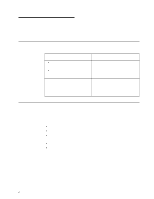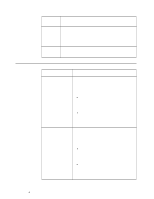IBM 865263Y Handbook - Page 40
Error messages, If the server, Explanation, Action, Attention
 |
View all IBM 865263Y manuals
Add to My Manuals
Save this manual to your list of manuals |
Page 40 highlights
If the server Then... beeps... Six times Any other number of beeps 1. Disconnect and reconnect the keyboard cable. 2. If the server still beeps, try a different keyboard. 3. If the server still beeps, follow the instructions in Appendix A, "Help and service information" on page 73 to place a service call to IBM. Follow the instructions in Appendix A, "Help and service information" on page 73 to place a service call to IBM. Error messages Error message C:Drive Error - orC:Drive Failure D:Drive Error - orD:Drive Failure Explanation No response from hard disk drive C. Action: Run the hard disk drive diagnostic utility (see "Diagnostic utility" on page 32 for instructions). Record the results. If the diagnostic utility result is "Fail": Try a low-level format (press Ctrl-A during startup) on the drive. Attention: A low-level format will erase any data on the drive. If you are not willing to perform a low-level format, or if the format did not correct the problem, follow the instructions in Appendix A, "Help and service information" on page 73 to place a service call to IBM. No response from hard disk drive D. Action: Run the hard disk drive diagnostic utility (see "Diagnostic utility" on page 32 for instructions). Record the results. If the diagnostic utility result is "Fail": Try a low-level format (press Ctrl-A during startup) on the drive. Attention: A low-level format will erase any data on the drive. If you are not willing to perform a low-level format, or if the format did not correct the problem, follow the instructions in Appendix A, "Help and service information" on page 73 to place a service call to IBM. 30 Netfinity® 4000R User's Handbook