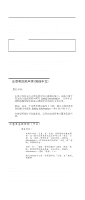IBM 86605SU Maintenance Manual - Page 7
During the Initial Startup of Your Server, Using Remote Video Mode to Monitor
 |
UPC - 087944475767
View all IBM 86605SU manuals
Add to My Manuals
Save this manual to your list of manuals |
Page 7 highlights
Changing RAID Levels 39 Adding a Physical Drive 40 Physical Device Administration 42 Setting Physical Device States 42 Rebuilding Drives 43 ServeRAID Controller Administration . . . . . 45 Copying the Drive Configuration to the ServeRAID Controller 45 Copying the ServeRAID Controller Configuration to the Drives 45 Initializing the ServeRAID II Controller . . 46 Scanning for New Drives 46 Using the ServeRAID Monitoring Functions . . 48 Monitoring Status Information 48 Monitoring Event Logs 50 Device Event Log 50 Hard Event Log 51 Soft Event Log 52 Monitoring the Logical Drive Information . . . 52 Monitoring the Physical Device Information . . 53 Configuring the Ethernet Controller 55 Configuring Options 57 Configuration Overview 58 Configuration/Setup Utility Program 60 Configuring ISA and PCI Adapters 61 Failover for Redundant Ethernet 62 Special Considerations When Combining Failover and Hot-Plug Functions 62 Configuring for Failover 62 Windows NT 63 IntraNetware 64 Netfinity System Management Processor . . . . 65 System Requirements for the Advanced System Management Service with Netfinity Manager 66 Accessing the System Management Processor without Netfinity Manager 66 System Power Menu Selections . . . . . 68 Boot Menu Selections 69 Using Remote Video Mode to Monitor and Access POST 71 Resolving Configuration Conflicts 73 Changing the Software Configuration Setup . 73 Changing the Hardware Configuration Setup . 73 ServeRAID Configuration Program 74 Software Installation 74 Specifications 75 Starting the ServeRAID Configuration Program . 77 During the Initial Startup of Your Server . . . 77 After an Operating System is Installed . . . . 77 Using Diskettes to Start the ServeRAID Configuration Program 77 Status LEDs 79 Power Supply LEDs 79 Understanding Disk Array Technology 81 2 Netfinity Server HMM