IBM SAN40B-4 User Guide
IBM SAN40B-4 - System Storage Switch Manual
 |
UPC - 883436031479
View all IBM SAN40B-4 manuals
Add to My Manuals
Save this manual to your list of manuals |
IBM SAN40B-4 manual content summary:
- IBM SAN40B-4 | User Guide - Page 1
IBM System Storage SAN40B-4 Installation, Service, and User's Guide Service information: 2498 - B40, 40E Read Before Using This product contains software that is licensed under written license agreements. Your use of such software is subject to the license agreements - IBM SAN40B-4 | User Guide - Page 2
- IBM SAN40B-4 | User Guide - Page 3
IBM System Storage SAN40B-4 Installation, Service, and User's Guide Service information: 2498 - B40, 40E GA32-0581-00 - IBM SAN40B-4 | User Guide - Page 4
supports, read the information in "Notices" on page 41. The following paragraph does not apply to any country (or region) where such provisions are inconsistent with local law. INTERNATIONAL BUSINESS MACHINES CORPORATION PROVIDES THIS PUBLICATION "AS IS" WITHOUT WARRANTY implied warranties in - IBM SAN40B-4 | User Guide - Page 5
9 Installation instructions 10 Recommendations for cable management 14 Configuring the switch 15 Using the EZSwitch setup (optional 15 Providing power to the switch 15 Creating a serial connection 16 Setting the switch IP address 16 Setting the date and time 17 © Copyright IBM Corp - IBM SAN40B-4 | User Guide - Page 6
35 Weight and physical dimensions 35 Facility requirements 35 Environmental requirements 36 Memory specifications 37 Data transmission ranges 37 Fibre Channel port specifications 38 Serial port specifications 38 Power supply specifications 38 Supported SFPs and HBAs 39 System specifications - IBM SAN40B-4 | User Guide - Page 7
port side of the switch 22 10. Location of LEDs on the nonport side of the switch 22 11. SFP installation and bail closing 27 12. Removing an SFP 29 13. Captive screws on the power supply fan assemblies 32 14. Installing a replacement power supply fan assembly 33 © Copyright IBM Corp. 2008 v - IBM SAN40B-4 | User Guide - Page 8
vi SAN40B-4 Installation, Service, and User's Guide - IBM SAN40B-4 | User Guide - Page 9
Tables 1. Sample caution notices xii 2. Brocade and IBM product and model number matrix xx 3. Parts supplied with the rack-mount kit 11 4. Power status LED patterns, status, and recommended actions 23 5. System status LED patterns, status, and recommended actions 23 6. Port LED patterns during - IBM SAN40B-4 | User Guide - Page 10
viii SAN40B-4 Installation, Service, and User's Guide - IBM SAN40B-4 | User Guide - Page 11
caution, and attention notices contained in this guide. The notices are accompanied by symbols that end of each notice. Use this ID to locate the translation of these danger and caution notices in the IBM Systems the following danger notices before installing or servicing this device. DANGER To - IBM SAN40B-4 | User Guide - Page 12
that your system electrical requirements the power rating label for electrical specifications. ( instructions on how to avoid shock hazards when servicing equipment. Unless instructed otherwise, follow the procedures in the following danger notice. x SAN40B-4 Installation, Service, and User's Guide - IBM SAN40B-4 | User Guide - Page 13
a shock hazard: v Connect power to this unit only with the IBM provided power cord. Do not use the IBM provided power cord for any other product. v Do not open or service any power supply assembly. v Do not connect or disconnect any cables or perform installation, maintenance, or reconfiguration of - IBM SAN40B-4 | User Guide - Page 14
conductors and ground) power cable and plug. Use this power cable with a properly grounded electrical outlet to avoid electrical shock. (C018) CAUTION: Servicing of this product or unit is to be performed by trained service personnel only. (C032) xii SAN40B-4 Installation, Service, and User's Guide - IBM SAN40B-4 | User Guide - Page 15
labels are often installed directly on products power cords. (L003) DANGER Hazardous voltage present. Voltages present constitute a shock hazard, which can cause severe injury or death. (L004) Attention notices An attention notice indicates the possibility of damage to a program, device, or system - IBM SAN40B-4 | User Guide - Page 16
and must not be moved for servicing unless specified by the manufacturer. Attempting to move the drawer partially or completely out of the rack might cause the rack to become unstable or cause the drawer to fall out of the rack. (R001 part 2 of 2) xiv SAN40B-4 Installation, Service, and User's Guide - IBM SAN40B-4 | User Guide - Page 17
Reduce the weight of the rack cabinet by removing equipment starting at the support the weight of the loaded rack cabinet. Refer to the documentation that came with your rack cabinet for the weight following: - Lower the four leveling pads. - Install stabilizer brackets on the rack cabinet. - If you - IBM SAN40B-4 | User Guide - Page 18
IBM en el sitio web de IBM http://www.ibm.com/ibm/ but rather reclaimed upon end of life per this Directive. In recovery of WEEE. Customer participation is important to minimize any potential effects of EEE on the environment and human health due to xvi SAN40B-4 Installation, Service, and User's Guide - IBM SAN40B-4 | User Guide - Page 19
, lithium, or lithium ion battery. Consult your user manual or service manual for specific battery information. The battery must be recycled or the battery is not to be thrown away, but rather reclaimed upon end of life per this Directive. Les batteries ou emballages pour batteries sont étiquetés - IBM SAN40B-4 | User Guide - Page 20
accumulators are labeled to indicate that they are to be collected separately and recycled at end of life. The label on the battery may also include a chemical symbol for the metal concerned and treatment, contact your local IBM representative. xviii SAN40B-4 Installation, Service, and User's Guide - IBM SAN40B-4 | User Guide - Page 21
System Storage SAN40B-4 Installation, Service, and User's Guide, GA32-0581 (this document) v IBM System Storage SAN40B-4 Quick Start Guide, GA32-0586 v IBM Systems Safety Notices, G229-9054 v IBM System Storage SAN 2498 Statement of Limited Warranty, GA32-0584 Brocade documents IBM b-type switches - IBM SAN40B-4 | User Guide - Page 22
model number matrix Brocade product name IBM product name IBM machine type and model number Brocade DCX Brocade 48000 SAN768B SAN256B Director 2499 Model 384 2109 Model M48 Brocade 5300 SAN80B-4 2498 Model B80 Brocade 5100 Brocade 300 SAN40B-4 SAN24B-4 2498 Models B40 and 40E 2498 Models - IBM SAN40B-4 | User Guide - Page 23
for improving this document, send us your comments by e-mail to [email protected] or use the Readers' Comments form at the back of this publication. you are referring If the Reader Comment Form in the back of this manual is missing, you can direct your mail to: International Business Machines - IBM SAN40B-4 | User Guide - Page 24
xxii SAN40B-4 Installation, Service, and User's Guide - IBM SAN40B-4 | User Guide - Page 25
Chapter 1. Introducing the SAN40B-4 switch The IBM System Storage SAN40B-4 is an enterprise-class 8 Gbps Fibre Channel switch that is designed to handle the large-scale SAN requirements of an enterprise, and can also be used to address the SAN requirements of a small - IBM SAN40B-4 | User Guide - Page 26
21 22 23 24 25 26 27 28 29 30 31 32 33 34 35 36 37 38 39 b40_0001 4 Figure 1. Port side of the switch Item number 1 2 SAN40B-4 Installation, Service, and User's Guide 8 9 10 11 12 13 14 15 Description System status (top) and power (bottom) LEDs - IBM SAN40B-4 | User Guide - Page 27
b40_0002 Figure 2. Fibre Channel port numbering Note: ISL Trunking is licensed software that allows you to create trunking groups of ISLs between adjacent switches. For more information about ISL Trunking, refer to the Fabric OS Administrator's Guide. Chapter 1. Introducing the SAN40B-4 switch 3 - IBM SAN40B-4 | User Guide - Page 28
additional ports are ready to be unlocked in the switch firmware. The license might be part of the licensed paper pack supplied with switch software, or you can purchase the license separately from IBM, who will provide you with a key to unlock it. 4 SAN40B-4 Installation, Service, and User's Guide - IBM SAN40B-4 | User Guide - Page 29
either use the supplied license key or generate a license key. Typically the switch is shipped with a paper pack that specifies the transaction key to use with the Software License Keys link. Use this transaction key at the following Web site: http://www.ibm.com/servers/ storage/support/san. 1. On - IBM SAN40B-4 | User Guide - Page 30
of the supported SAN b-type switch, router, and supported IBM System z and zSeries servers. To enable in-band management on multiple switches and directors, each switch, router, these features, refer to the Fabric OS Administrator's Guide. 6 SAN40B-4 Installation, Service, and User's Guide - IBM SAN40B-4 | User Guide - Page 31
-specific power cord - Four rubber feet, required for setting up the switch as a stand-alone unit - SFP transceivers (quantity depending upon features ordered) - IBM System Storage SAN40B-4 Installation, Service, and User's Guide (this document) - IBM System Storage SAN40B-4 Quick Start Guide - IBM - IBM SAN40B-4 | User Guide - Page 32
of unexpected movement, such as an earthquake. Installing a stand-alone switch To install the switch as a stand-alone unit, use the following procedure: 1. Unpack the switch and verify the items listed in "Items included with the switch" on page 7 8 SAN40B-4 Installation, Service, and User's Guide - IBM SAN40B-4 | User Guide - Page 33
4. Provide power to the switch as described in "Powering the switch on and off" on page 21. Attention: Do not connect the switch to the network until the IP address is correctly set. For instructions on how to set the IP address, see "Configuring the switch" on page 15. Installing the switch into an - IBM SAN40B-4 | User Guide - Page 34
Be sure to use the referenced parts when you perform each step. Before you start the rack-mount installation process, locate the rack-mount slides and the mounting bracket that are provided page 11 for a list of parts and the quantities supplied. 10 SAN40B-4 Installation, Service, and User's Guide - IBM SAN40B-4 | User Guide - Page 35
the front brackets. Instead, use the rack-mount slides by attaching the switch to the set of mounting holes, which are offset 3 inches into the rack. 3. Install the inner (smaller) slide on the switch chassis, as Figure 4 on page 10 shows. Attention: If you use screws longer than 3/16 in., you - IBM SAN40B-4 | User Guide - Page 36
at the end of one of the outer slides. b. Attach the bracket by using the 8-32 x 3/8 in. zinc screws 9 . Ensure that the screw heads are inside the slides. c. Place one each of the following items on the outer end of the screw in the order listed: 12 SAN40B-4 Installation, Service, and User's Guide - IBM SAN40B-4 | User Guide - Page 37
page 10). c. Repeat step 6a and step 6b for the other rail. 7. Install the switch in the rack. a. Position the switch in front of the rack. Insert the switch into the rack by sliding the inner slides that are mounted on the switch into the outer slides that are mounted on the rack. See Figure - IBM SAN40B-4 | User Guide - Page 38
does not conflict with the existing IP addresses in the same network. Recommendations for cable management Attention: The minimum bend radius for a 50 micron cable is 51 mm (2 in.) under full tensile load and 30.5 mm (1.2 in.) with no tensile load. 14 SAN40B-4 Installation, Service, and User's Guide - IBM SAN40B-4 | User Guide - Page 39
. You can also use the SAN40B-4 Quick Start Guide. If you do not want to use EZSwitch Setup, use the instructions in following sections. Providing power to the switch To provide power to the switch: 1. Connect the power cords to both power supplies, and then to power sources on separate circuits to - IBM SAN40B-4 | User Guide - Page 40
IP Address: [192.168.74.102] If you are going to use an IPv6 address, enter the network information in semicolon-separated notation as prompted. switch:admin> ipaddrset -ipv6 --add 1080::8:800:200C:417A/64 IP address is being changed...Done. 16 SAN40B-4 Installation, Service, and User's Guide - IBM SAN40B-4 | User Guide - Page 41
date and time are used for logging, error detection, and troubleshooting, you should set them correctly. Setting the date 1. If you are not already logged into the switch; do so now using the default password, which is password. 2. Enter the date command, using the following syntax: date "mmddHHMMyy - IBM SAN40B-4 | User Guide - Page 42
SAN current, it is recommended that the principal or primary FCS switch has its time synchronized with at least one external NTP server. The other switches in the fabric will automatically take their time from the principal or primary FCS switch. 18 SAN40B-4 Installation, Service, and User's Guide - IBM SAN40B-4 | User Guide - Page 43
IPv6 considerations, see the Fabric OS Administrator's Guide. 1. If you are not already logged into the switch; do so now using the default password, which is password. 2. Enter the tsClockServer command: switch:admin> tsclockserver "" where ntp1 is the IP address or DNS name of the first - IBM SAN40B-4 | User Guide - Page 44
20 SAN40B-4 Installation, Service, and User's Guide - IBM SAN40B-4 | User Guide - Page 45
page 7 for initial setup instructions before powering the switch on for the first time. Once the switch has been properly configured, follow these instructions to power the switch on and off. To power the switch on, connect one or both power cords to the power connectors on the power supplies and to - IBM SAN40B-4 | User Guide - Page 46
of the switch Item 1 2 3 LED names and descriptions System status LED (top) and System power (bottom) power supply status LEDs on the port side of the switch. 1 2 b40_0005 Figure 10. Location of LEDs on the nonport side of the switch 22 SAN40B-4 Installation, Service, and User's Guide - IBM SAN40B-4 | User Guide - Page 47
or there is an internal power supply failure. Verify the system is on. If the system is on, the unit is faulty. Contact IBM Support. Steady green Switch is on and power supplies are functioning properly. No action is required. System status LED patterns The system status LED patterns are shown - IBM SAN40B-4 | User Guide - Page 48
status No light No light or signal Check SFP and carrier (SFP or cable) cable. detected. Slow flashing green and the error log for details on the cause of status. Contact IBM Support if required. Steady amber (for more than five seconds) Port is SAN40B-4 Installation, Service, and User's Guide - IBM SAN40B-4 | User Guide - Page 49
failed. a functioning power source. Replace power supply fan assembly, if failed. Steady green Power supply is operating normally. No action is required. POST and boot specifications The switch performs POST by default each time it is powered on or rebooted or the system is reset. Boot time - IBM SAN40B-4 | User Guide - Page 50
the issue in the system error log. Follow these instructions to install an SFP: 1. Making sure that the bail (wire handle) B is in the unlocked position, place the SFP in the correctly oriented position on the port, as shown in Figure 11 on page 27 26 SAN40B-4 Installation, Service, and User's Guide - IBM SAN40B-4 | User Guide - Page 51
position to insert an SFP into the lower row of ports is with the gold edge up. 2. Slide the SFP into the port until you feel it click into place; then close the bail. 1 A B C 2 ! A D B24_0004 Figure 11. SFP installation and bail closing Item A B C Description Switch chassis SFP with open bale - IBM SAN40B-4 | User Guide - Page 52
process and are not recommended. Refer to the interoperability matrix at the following web site: www.ibm.com/servers/storage/support/san for a list of supported SFPs and devices. 5. Repeat this procedure for the remaining ports, as required. 28 SAN40B-4 Installation, Service, and User's Guide - IBM SAN40B-4 | User Guide - Page 53
determine whether the port is faulty. You can use those results to isolate the problem to either the port or the SFP and cable combination. If a port is faulty, the switch will need to be replaced. If the port is not faulty, the problem is either with the SFP or the cable. Chapter 3. Operating the - IBM SAN40B-4 | User Guide - Page 54
the ports to be connected by external cables, to allow diagnostics to verify the serializer/deserializer interface, SFP, and cable. All diagnostic tests are run at link speeds of 1, 2, 4, and 8 Gbps, depending on the speed of the link being tested. 30 SAN40B-4 Installation, Service, and User's Guide - IBM SAN40B-4 | User Guide - Page 55
cannot be replaced. Attention: Disassembling any part of the power supply and fan assembly voids the warranty and regulatory certifications. There are no user-serviceable parts inside the power supply and fan assembly. Because the cooling system relies on pressurized air, do not leave any of the - IBM SAN40B-4 | User Guide - Page 56
assembly from the chassis by pulling the handle out, away from the chassis. 4. Install the new power supply fan assembly in the chassis: a. Orient the new fan assembly as shown in Figure 14 on page 33, with the captive screw on the right. 32 SAN40B-4 Installation, Service, and User's Guide b40_0005 - IBM SAN40B-4 | User Guide - Page 57
system debugging. The switch automatically performs power-on-self-test (POST) each time it is turned on. Any errors are recorded in the error log. For more information about POST, see "POST and boot specifications" on page 25. For information about upgrading the version of Fabric OS installed - IBM SAN40B-4 | User Guide - Page 58
support Native in-band interface (over HBA only) IP over Fibre Channel Note: To achieve in-band support for IP over Fibre Channel, the software must be run on both the HBA and the switch, and it must be supported by both the HBA and HBA driver. 34 SAN40B-4 Installation, Service, and User's Guide - IBM SAN40B-4 | User Guide - Page 59
specifications" on page 38 v "Power supply specifications" on page 38 v "Supported SFPs and HBAs" on page 39 v "System specifications" on page 39 Weight and physical dimensions Table 10 lists the weight and physical dimensions of the switch. Table 10. Physical dimensions and weight of the switch - IBM SAN40B-4 | User Guide - Page 60
secondary connection to a branch circuit, such as a power strip v Additional weight of switch must not exceed the cabinet's weight limits v The cabinet must be secured to ensure G, 0.4 grms random, 5-500 Hz 2.0 G, 1.1 grms random, 5-500 Hz 36 SAN40B-4 Installation, Service, and User's Guide - IBM SAN40B-4 | User Guide - Page 61
/minute Acceptable range during non-operation None required Memory specifications The switch memory specifications are shown in Table 13. Table 13. Memory specifications Memory type Main memory (SDRAM) Compact flash Boot flash Installed memory 512 MB 1 GB 4 MB Data transmission ranges Table - IBM SAN40B-4 | User Guide - Page 62
, pushing air towards the port side of the switch. Table 16 lists the power supply specifications for the switch. Table 16. Switch power supply specifications Specification Value Inlet C13 Maximum output from the power supply 125 watts 38 SAN40B-4 Installation, Service, and User's Guide - IBM SAN40B-4 | User Guide - Page 63
16. Switch power supply specifications (continued) Specification Value System power consumption 84 watts nominal, 91 watts maximum Input voltage 85 - 264 VAC, universal Input line frequency 47 - 63 Hz BTU rating 406 BTU/hr Inrush current 15 Amps to 35 Amps Maximum Supported SFPs and - IBM SAN40B-4 | User Guide - Page 64
40 SAN40B-4 Installation, Service, and User's Guide - IBM SAN40B-4 | User Guide - Page 65
user's responsibility to evaluate and verify the operation of any non-IBM product, program, or service. IBM or implied warranties in certain IBM product and use of those web sites is at your own risk. IBM may use or distribute any of the information you supply -level systems and there is - IBM SAN40B-4 | User Guide - Page 66
claims related to non-IBM products. Questions on the capabilities of non-IBM products should be addressed to the suppliers of those products. If you are viewing this information in softcopy, the photographs and color illustrations may not appear. 42 SAN40B-4 Installation, Service, and User's Guide - IBM SAN40B-4 | User Guide - Page 67
list of other IBM trademarks is available on the Web at http://www.ibm.com/legal/copytrade.shtml Brocade and SilkWorm are trademarks of Brocade Communications Systems, Inc., or its and other countries. Other company, product, or service names may be trademarks or service marks of others. Notices 43 - IBM SAN40B-4 | User Guide - Page 68
for use with this product will appear in their accompanying manuals. Federal Communications Commission (FCC) Class A Statement Note the Member States relating to electromagnetic compatibility. IBM cannot accept responsibility for any failure to satisfy SAN40B-4 Installation, Service, and User's Guide - IBM SAN40B-4 | User Guide - Page 69
Übereinstimmung mit dem Deutschen EMVG das EG-Konformitätszeichen - CE - zu führen. Verantwortlich für die Konformitätserklärung des EMVG ist die IBM Deutschland GmbH, 70548 Stuttgart. Generelle Informationen: Das Gerät erfüllt die Schutzanforderungen nach EN 55024 und EN 55022 Klasse A. Notices 45 - IBM SAN40B-4 | User Guide - Page 70
People's Republic of China Class A Electronic Emission Statement Japan VCCI Class A ITE Electronic Emission Statement Korea Class A Electronic Emission Statement 46 SAN40B-4 Installation, Service, and User's Guide - IBM SAN40B-4 | User Guide - Page 71
xxi configuring switch 7, 15 connectivity supported 2 considerations cabinet 8 electrical 8 environmental 8 rack 8 creating a serial connection 16 CRUs 31 © Copyright IBM Corp. 2008 customer replaceable unit (FRU) 31 D danger notices ix definitions ix examples ix date setting 17 default password 16 - IBM SAN40B-4 | User Guide - Page 72
16 48 SAN40B-4 Installation, Service, and User's Guide ISL trunking groups 5 items included 7 L labels, safety xiii LED activity 21 descriptions 2 Ethernet status 21 interpretation 21 locations 2, 22 nonport side 22 port side 22 nonport side 22 patterns 23 power supply 21, 22 system power 21 system - IBM SAN40B-4 | User Guide - Page 73
2 system console 2 testing 29 USB 2 port side LEDs 22 switch 2 port status LED 21 LED patterns 24 POST interpreting results 26 specifications 25 POST and boot specifications 25 POST steps 25 power consumption 38 switch 15 power status LED patterns 23 power supply AC power switch 22 BTU rating - IBM SAN40B-4 | User Guide - Page 74
33 specifications boot 25 data transmission ranges 37 Fibre Channel ports 38 general 39 memory 37 physical dimensions 35 POST 25 power supply 38 product 35 serial port 38 system 39 weight 35 stand-alone switch 8 installing 8 static IP address setting 16 supported SFPs 26 supported (optional - IBM SAN40B-4 | User Guide - Page 75
- We'd Like to Hear from You IBM System Storage SAN40B-4 Installation, Service, and User's Guide Service information: 2498 - B40, 40E Publication No. GA32-0581-00 We appreciate your comments about this publication. Please comment on specific errors or omissions, accuracy, organization, subject - IBM SAN40B-4 | User Guide - Page 76
Readers' Comments - We'd Like to Hear from You GA32-0581-00 Cut or Fold Along Line F_o_ld_a_n_d_T_ap_e P_le_a_s_e_d_o_n_o_t s_t_ap_l_e Fo_l_d _an_d_T_a_pe_ _ _ _ NO POSTAGE NECESSARY IF MAILED IN THE UNITED STATES BUSINESS REPLY MAIL FIRST-CLASS MAIL PERMIT NO. 40 ARMONK, NEW YORK POSTAGE - IBM SAN40B-4 | User Guide - Page 77
- IBM SAN40B-4 | User Guide - Page 78
Part Number: 45W0859 Printed in USA GA32-0581-00 (1P) P/N: 45W0859 - IBM SAN40B-4 | User Guide - Page 79
Spine information: IBM System Storage SAN40B-4 SAN40B-4 Installation, Service, and User's Guide Service information: 2498 - B40, 40E
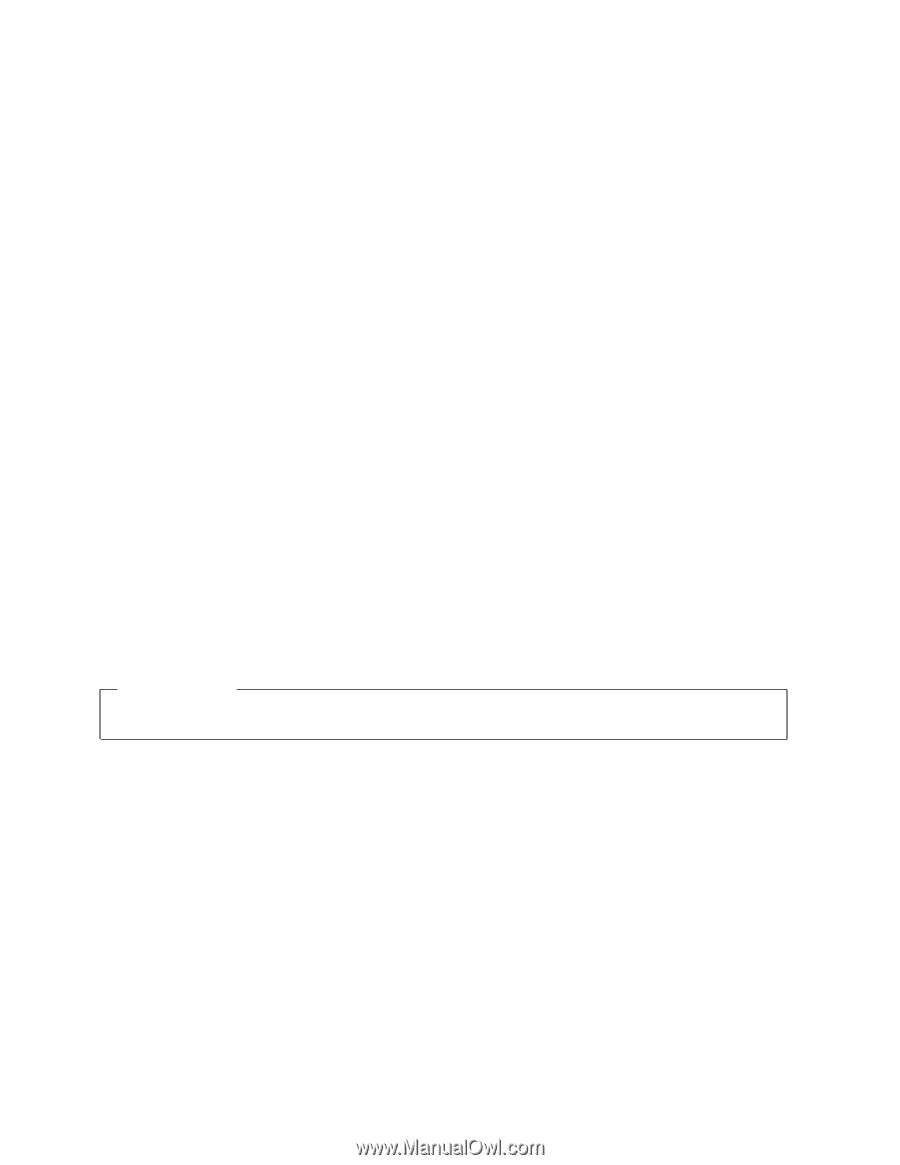
IBM
System
Storage
SAN40B-4
Installation,
Service,
and
User’s
Guide
Service
information:
2498
-
B40,
40E
GA32-0581-00
Read
Before
Using
This
product
contains
software
that
is
licensed
under
written
license
agreements.
Your
use
of
such
software
is
subject
to
the
license
agreements
under
which
they
are
provided.
±²³









