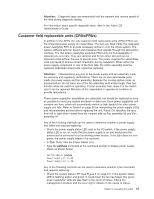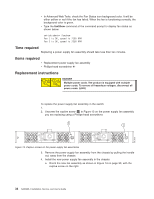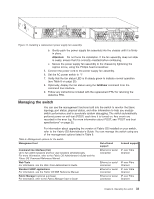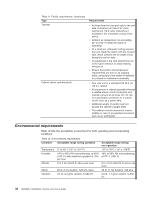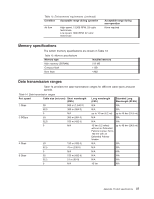IBM SAN40B-4 User Guide - Page 56
required, Items, Replacement, instructions
 |
UPC - 883436031479
View all IBM SAN40B-4 manuals
Add to My Manuals
Save this manual to your list of manuals |
Page 56 highlights
v In Advanced Web Tools, check the Fan Status icon background color. It will be either yellow or red if the fan has failed. When the fan is functioning correctly, the background color is green. v Type the fanShow command at the command prompt to display fan status as shown below: switch:admin> fanshow Fan 1 is OK, speed is 7105 RPM Fan 2 is OK, speed is 7258 RPM Time required Replacing a power supply fan assembly should take less than two minutes. Items required v Replacement power supply fan assembly v Phillips-head screwdriver #1 Replacement instructions DANGER Multiple power cords. The product is equipped with multiple power cords. To remove all hazardous voltages, disconnect all power cords. (L003) To replace the power supply fan assembly in the switch: 1. 2. Unscrew the captive screw 1 in Figure 13 on the power supply fan assembly you are replacing using a Phillips-head screwdriver. 1 1 Figure 13. Captive screws on the power supply fan assemblies 3. Remove the power supply fan assembly from the chassis by pulling the handle out, away from the chassis. 4. Install the new power supply fan assembly in the chassis: a. Orient the new fan assembly as shown in Figure 14 on page 33, with the captive screw on the right. 32 SAN40B-4 Installation, Service, and User's Guide b40_0005