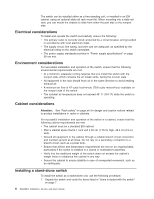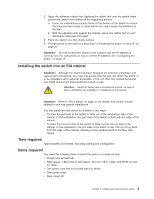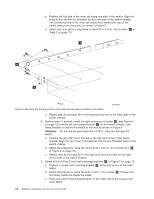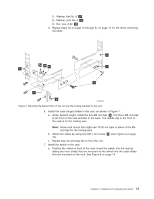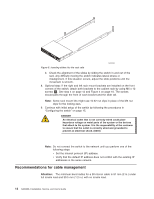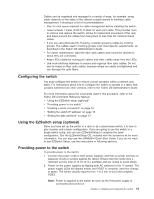IBM SAN40B-4 User Guide - Page 35
Attention
 |
UPC - 883436031479
View all IBM SAN40B-4 manuals
Add to My Manuals
Save this manual to your list of manuals |
Page 35 highlights
Table 3. Parts supplied with the rack-mount kit Item 1 Description Rack mount slide (inner and outer slide) Quantity 2 2 Right rack mount bracket (optional bracket for 1 front of switch) 3 Left rack mount bracket (optional bracket for 1 front of switch) 4 Rack mounting bracket (3-hole) 4 5 Nut clip, M5 11 6 Screw, 8-32 x 3/16 in., zinc 11 7 Screw, M5 x 12 11 8 Bracket to slide rack kit (contains items 9 - 1 12) 9 Screw, 8-32 x 3/8 in., zinc 5 10 Washer, flat, No. 8 5 11 Washer, lock, No. 8 5 12 Nut, hex, 8-32 5 2. Separate the inner and outer slides. a. Open one of the slides until the lock engages. b. Press the lock release lever ( 1 in Figure 5) and remove the inner rail from the outer rail. 1 Figure 5. Separating the inner and outer rails SJ000046 c. Repeat step 2a and step 2b for the other rail. Note: For racks with flush-mount doors, such as the 9306 Netfinity® racks, do not install the front brackets. Instead, use the rack-mount slides by attaching the switch to the set of mounting holes, which are offset 3 inches into the rack. 3. Install the inner (smaller) slide on the switch chassis, as Figure 4 on page 10 shows. Attention: If you use screws longer than 3/16 in., you can damage the switch. Chapter 2. Installing and configuring the switch 11