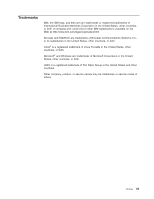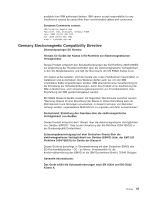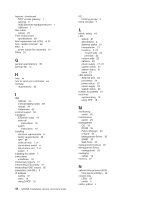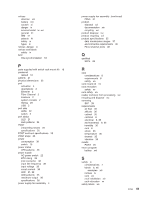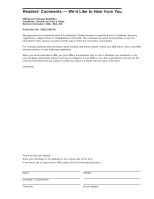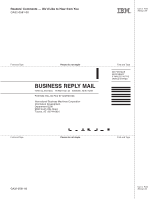IBM SAN40B-4 User Guide - Page 72
Management - npiv
 |
UPC - 883436031479
View all IBM SAN40B-4 manuals
Add to My Manuals
Save this manual to your list of manuals |
Page 72 highlights
features (continued) NPIV access gateway 1 optional 5 RJ45 Ethernet management port 1 USB port 1 fiber cable testing 29 Fibre Channel port specifications 38 field replaceable unit (FRU) 4, 31 form, reader comment xxi FRU 4 power supply fan assembly 31 FRUs 31 G general specifications 39 getting help xx H help xx how to send your comments xxi humidity requirements 36 I IBM address xxi interoperability matrix 39 notices 41 trademarks 43 in-band support 33 installation EZSwitch setup 15 slide-rail instructions 10 switch instructions 10 installing electrical requirements 8 facility requirements 35 SFP 26 slide-rail rack 7, 9 stand-alone switch 8 stand-alone unit 7, 8 switch 7 installing the switch 7 instructions installation 10 intellectual property 41 interpreting LED activity 21 Interpreting POST results 26 Interswitch Link (ISL) 5 IP address setting 16 static 16 using DHCP 16 48 SAN40B-4 Installation, Service, and User's Guide ISL trunking groups 5 items included 7 L labels, safety xiii LED activity 21 descriptions 2 Ethernet status 21 interpretation 21 locations 2, 22 nonport side 22 port side 22 nonport side 22 patterns 23 power supply 21, 22 system power 21 system status 21 types 21 LED patterns Ethernet port 24 port status 24 power status 23 power supply 25 system status 23 license, for patents 41 local time synchronizing 18 using NTP 18 M maintaining switch 26 maintenance switch 26 management CLI 33 EFCM 33 Fabric Manager 33 in-band 33 Management Server 33 SNMP 33 Web Tools 33 management features 33 Management Server management 33 managing cables 14 memory 37 N network time protocol (NTP) time synchronization 18 nonport side LEDs 22 switch 4 notice, edition ii