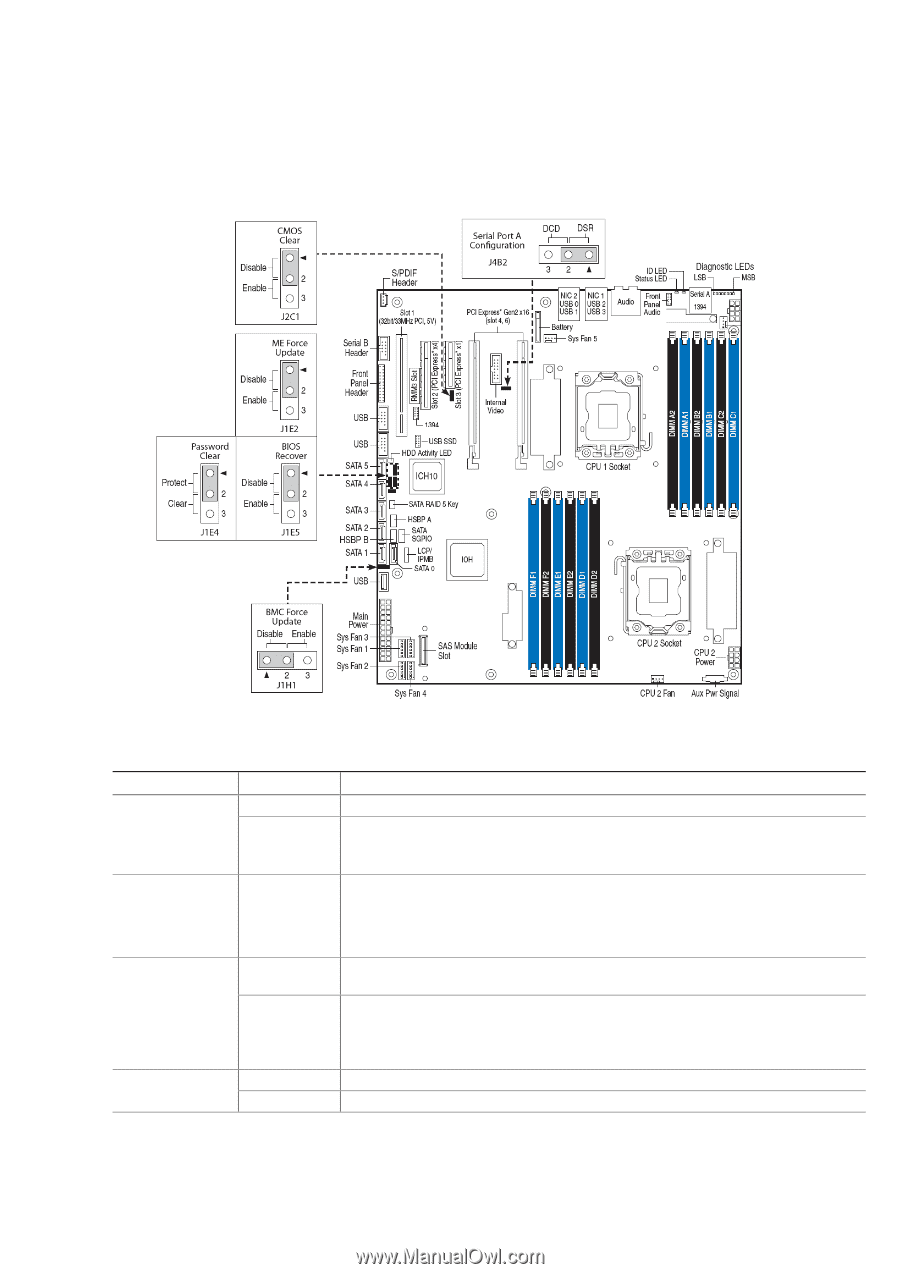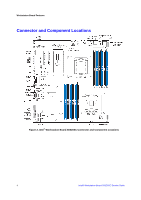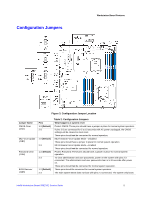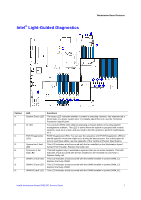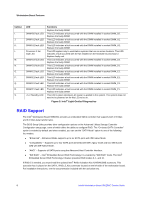Intel S5520SC Service Guide - Page 15
Configuration Jumpers - workstation
 |
UPC - 735858207522
View all Intel S5520SC manuals
Add to My Manuals
Save this manual to your list of manuals |
Page 15 highlights
Configuration Jumpers Workstation Board Features Figure 3. Configuration Jumper Location Jumper Name CMOS Clear (J2C1) ME Force Update (J1E2) Password Clear (J1E4) BIOS Recover (J1E5) Pins 1-2 (Default) 2-3 1-2 (Default) 2-3 1-2 (Default) 2-3 1-2 (Default) 2-3 Table 2. Configuration Jumpers What happens at system reset Protect CMOS: These pins should have a jumper in place for normal system operation. If pins 2-3 are connected for 5 to 10 seconds with AC power unplugged, the CMOS settings will be cleared on next reset. These pins should not be connected for normal operation. ME Firmware Force Update Mode - Disabled These pins should have a jumper in place for normal system operation. ME Firmware Force Update Mode - Enabled These pins should not be connected for normal operation. Protect Password: These pins should have a jumper in place for normal system operation. To clear administrator and user passwords, power on the system with pins 2-3 connected. The administrator and user passwords clear in 5-10 seconds after power on. These pins should not be connected for normal system operation. These pins should be connected for normal system operation. The main system BIOS does not boot with pins 2-3 connected. The system only boots Intel® Workstation Board S5520SC Service Guide 5