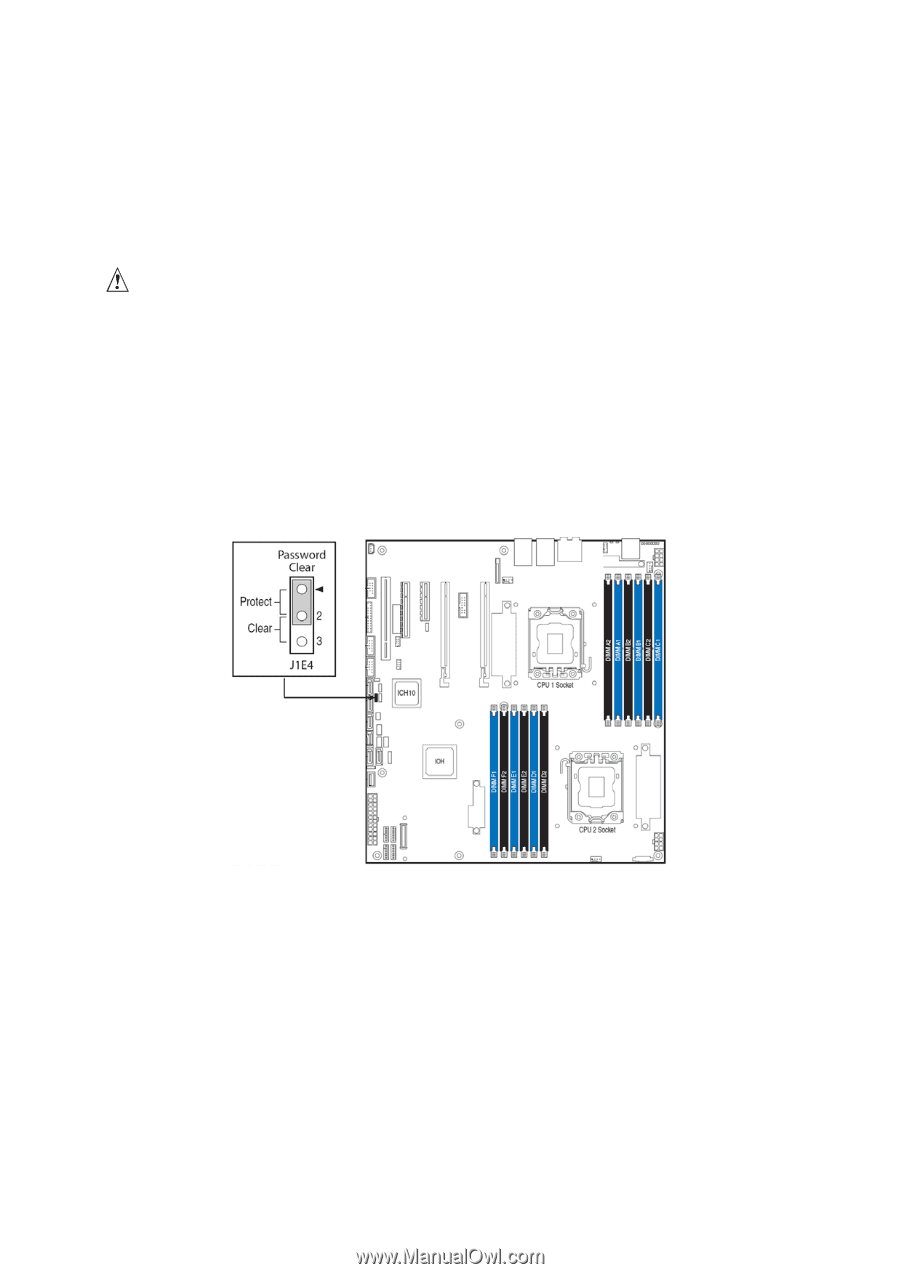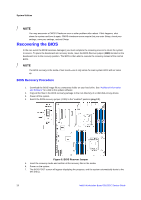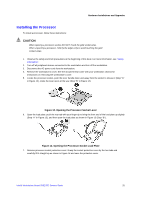Intel S5520SC Service Guide - Page 31
Clearing the Password - bios recovery
 |
UPC - 735858207522
View all Intel S5520SC manuals
Add to My Manuals
Save this manual to your list of manuals |
Page 31 highlights
System Utilities 8. Startup.nsh file will execute automatically and initiate the BIOS update with the recovery BIOS capsule file. Once the recovery process is complete, the message, "BIOS has been updated successfully" displays. 9. Power off the system and revert the BIOS recovery jumper position to default (pin 1-2). 10. Power on the system. CAUTION DO NOT interrupt the BIOS POST during the first boot after recovery! Clearing the Password If the user or administrator password(s) is lost or forgotten, moving the password clear jumper into the "clear" position clears both passwords. Before setting a new password(s), you must restore the password clear jumper to its original position. The password clear jumper is located on jumper block J1E4. 1. Power down the server. Do not disconnect the power cord. 2. Open the chassis. For instructions, see your server chassis documentation. 3. Move the jumper (J1E4) from the default operating position, covering pins 1 and 2, to the password clear position, covering pins 2 and 3. Figure 9. Password Clear Jumper 4. Close the server chassis. 5. Power up the server and then press to enter the BIOS menu to check if the password is cleared. 6. Power down the server. 7. Open the chassis and move the jumper back to its default position, covering pins 1 and 2. 8. Close the server chassis. 9. Power up the server. The password is now cleared and you can reset it by going into the BIOS setup. Intel® Workstation Board S5520SC Service Guide 21