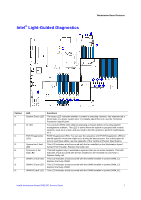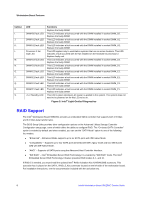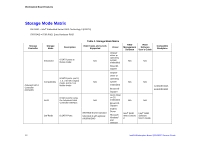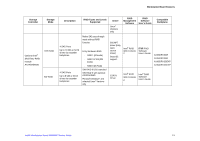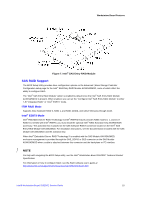Intel S5520SC Service Guide - Page 21
Power Supply - workstation board
 |
UPC - 735858207522
View all Intel S5520SC manuals
Add to My Manuals
Save this manual to your list of manuals |
Page 21 highlights
Workstation Board Features „ When installing Quad-rank DIMM, must populate Quad-Rank DIMM starting with the first slot of each memory channel. For a complete list of supported memory DIMMs, see the links under "Additional Information and Software". Channel Population Requirements for Memory RAS Modes The Intel® Workstation Board S5520SC supports two memory RAS modes: Independent Channel Mode, and Mirrored Channel Mode. The rules on channel population and channel matching vary by the RAS mode used. Note that support of RAS modes that require matching DIMM population between channels (Mirroring) and require that ECC DIMMs be populated. Independent Channel Mode You can populate channels in any order in Independent Channel Mode. You can populate all three channels in any order and have no matching requirements. All channels must run at the same interface frequency, but individual channels may run at different DIMM timings (RAS latency, CAS latency, and so forth). Mirrored Channel Mode In Mirrored Channel Mode, the memory contents are mirrored between Channel A (D) and Channel B (E). As a result of the mirroring, the total physical memory available to the system is half of what is populated. Mirrored Channel Mode requires that Channel A (D) and Channel B (E) must be populated identically. DIMM slot populations within a channel do not have to be identical but the same DIMM slot location across Channel A (D) and Channel B (E) must be populated the same. Channel C (F) is unused in Mirrored Channel Mode. / NOTE For help with memory population rules, see the Intel® Workstation Board S5520SC Technical Product Specification. Power Supply A minimum of 670 W is recommended, or decide your system power supply capacity using the Intel® Power Budget Tool. Your supply must provide a minimum of 3 A of 5-V standby current or the board will not boot. Intel® Workstation Board S5520SC Service Guide 11