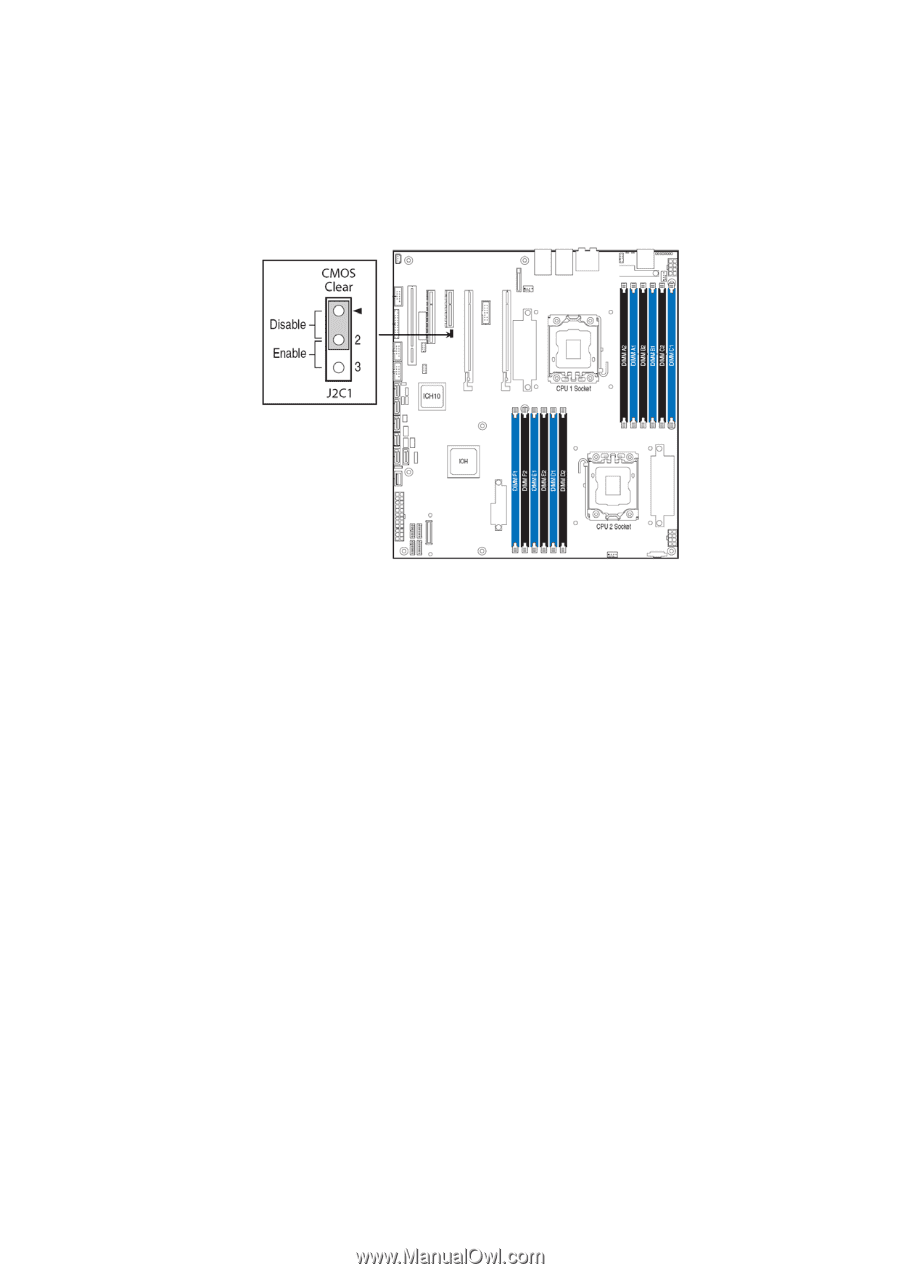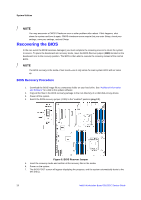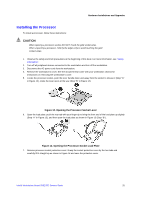Intel S5520SC Service Guide - Page 32
Clearing the CMOS - ram
 |
UPC - 735858207522
View all Intel S5520SC manuals
Add to My Manuals
Save this manual to your list of manuals |
Page 32 highlights
System Utilities Clearing the CMOS If you cannot access the BIOS setup screens, you must use the CMOS Clear jumper to reset the configuration RAM. The CMOS Clear jumper is located on jumper block J2C1. Figure 10. CMOS Clear Jumper 1. Power down the workstation and unplug the AC power cord. 2. Open the workstation chassis. For instructions, see your workstation chassis documentation. 3. Move the jumper (J2C1) from the default operating position (covering pins 1 and 2) to the reset/clear position (covering pins 2 and 3). 4. Wait 5 to 10 seconds. 5. Move the jumper back to default position, covering pins 1 and 2. 6. Close the workstation chassis and reconnect the AC power cord. 7. Power up the workstation. The CMOS is now cleared and you can reset it by going into the BIOS setup. 22 Intel® Workstation Board S5520SC Service Guide