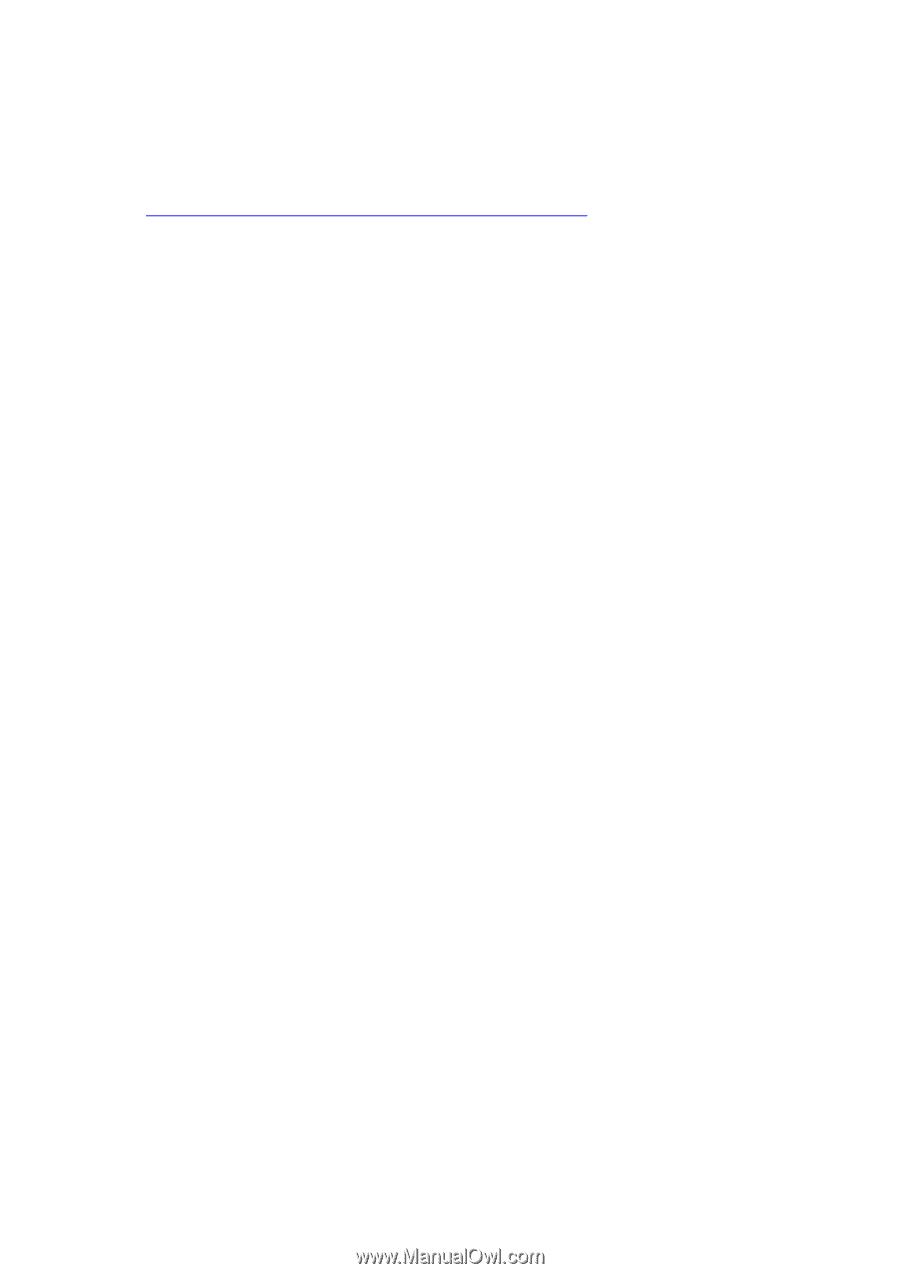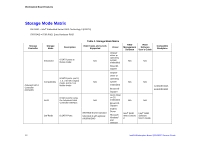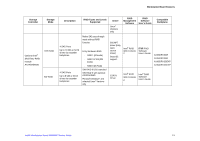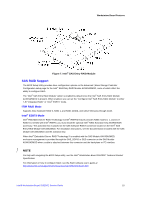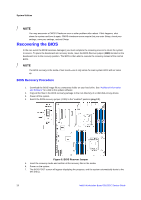Intel S5520SC Service Guide - Page 26
Intel, RAID Activation Key, Hard Disk Drives, Remote Management Module 3, Local Control Panel, - video
 |
UPC - 735858207522
View all Intel S5520SC manuals
Add to My Manuals
Save this manual to your list of manuals |
Page 26 highlights
Workstation Board Features For help with enclosure management cabling, see the Enclosure Management Cabling Guide for Pedestal Systems with Hot-swap Drive Backplanes. This guide is available at: http://support.intel.com/support/motherboards/server/S5520SC/compat.htm Intel® RAID Activation Key You can purchase and install the Intel® RAID Activation Key AXXRAKSW5 to enable Software RAID 5 support on your Workstation board or the Intel® SAS Entry RAID Module AXX4SASMOD. For the Intel® Workstation Board S5520SC, you can install an Intel® RAID Activation Key (AXXRAKSW5) in the SATA RAID 5 Key connector. For the Intel® SAS Entry RAID Module AXX4SASMOD, you can install an Intel® RAID Activation Key (AXXRAKSW5) in the SAS RAID 5 key connector of the SAS module card. Hard Disk Drives The Intel® Workstation Board S5520SC supports different hard disk driver options. „ USB or Serial SATA (SATA) Solid State Drives „ Serial SATA (SATA) and Serial Attached SCSI (SAS): - Supports for SATA Hard Disk Drive: Six on-board SATA ports at 1.5 Gbps and 3 Gbps. - Supports for SAS or SATA Hard Disk Drives: Four SAS ports via optional Intel® SAS Entry RAID Module AXX4SASMOD at 1.5 Gbps (SATA) and 3 Gbps (SATA and SAS). / NOTE For additional information and drive installation instructions, see the documentation included with your server chassis. Intel® Remote Management Module 3 The Intel® Remote Management Module 3 (RMM3) plugs into a connector on the workstation board and acts as a component of the workstation board, and provides a way to view and operate the server remotely in realtime. Keyboard, video, and mouse control (KVM) is redirected to a managing system. This provides remote control. USB media redirection allows you to use a USB device anywhere on the network as if it was installed on the management server with RMM3 installed. For example, you can insert a CD-ROM disk in a workstation CD-ROM drive and the managed server will view it as its own, local CD-ROM drive. Intel® Local Control Panel The Intel® Local Control Panel provides enhanced system control by using an LCD display, which provides additional controls and indicators beyond the standard control panel. Internal Video Cable Accessory (FXXSCVDCBL) This internal video cable accessory is to cable out the Intel® Workstation Board S5520SC on-board video to an external VGA connector. If you do not use the Intel® Workstation Board S5520SC on-board video, this cable accessory is not needed. 16 Intel® Workstation Board S5520SC Service Guide