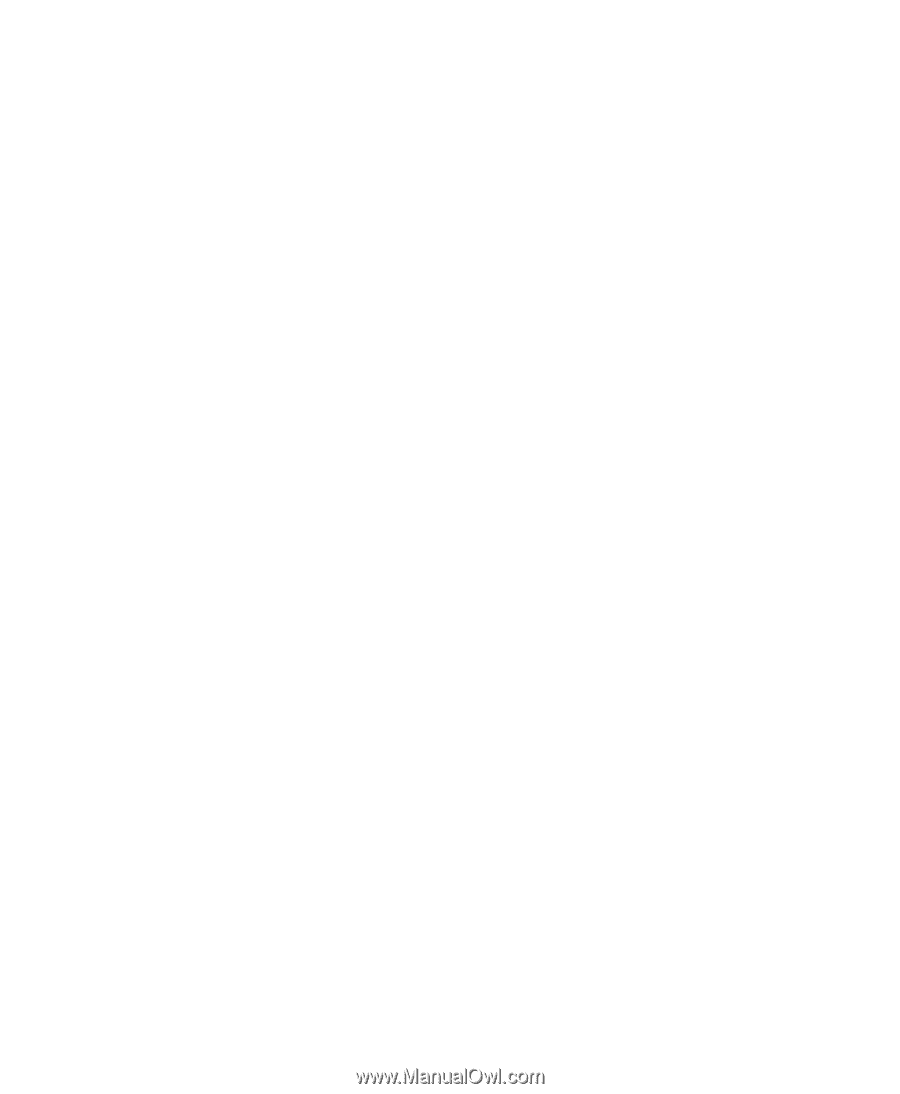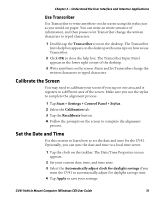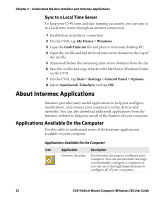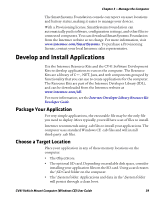Intermec CV41 CV41 Vehicle Mount Computer (Windows CE) User Guide - Page 48
Applications You Can Download For the Computer, About Intermec Launcher, About Features Demo
 |
View all Intermec CV41 manuals
Add to My Manuals
Save this manual to your list of manuals |
Page 48 highlights
Chapter 2 - Understand the User Interface and Intermec Applications Applications You Can Download For the Computer You can download several Intermec applications from the website that extend the capabilities of your computer. All of the applications explained below are available from the Intermec website. Some of the applications require the purchase of a license to run. To find the application you want, go to www.intermec.com > Support > Downloads and then enter the information to find your computer. About Intermec Launcher Intermec Launcher is a Microsoft Windows application, designed for Intermec computers, that provides a platform from which other applications may be launched while attempting to provide a locked-down environment. You can configure Intermec Launcher for your specific application requirements. You can download and use Intermec Launcher for a 60-day evaluation period. After the evaluation period expires, you will need to purchase a license. About Features Demo Intermec Features Demo provides a simple way to explore the key features of your computer. You will find applications that demonstrate scanning, document imaging, image capture, printing, and GPS functionality. Many of the applications that are part of Features Demo also have separate full-featured versions that you can download and license for your computer. About SmartSystems Foundation SmartSystems™ is an easy-to-use software platform that provides IT Administrators and Integrators a single, integrated portal for hands-free provisioning, deployment, and management of Intermec devices minimizing the effort spent on software upgrades, equipment monitoring, maintenance and troubleshooting. 34 CV41 Vehicle Mount Computer (Windows CE) User Guide