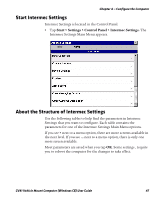Intermec CV41 CV41 Vehicle Mount Computer (Windows CE) User Guide - Page 64
Applications Menu, Core Messaging Service Menu
 |
View all Intermec CV41 manuals
Add to My Manuals
Save this manual to your list of manuals |
Page 64 highlights
Chapter 4 - Configure the Computer Note: The Printer menu displays settings for Bluetooth connected printers. The settings that appear in the menu are dependent on the printer that is paired with the device. The printer needs to be paired using the Bluetooth Printing application. Applications Menu Application Options Intermec Browser Intermec Terminal Emulation Parameters You Can Configure • Administration settings • Toolbar options • Key settings • Printer settings • Function key mapping • Program name (read-only) • Program version (read-only) • SIP settings • No Lockdown settings • No Auto-Start • OOR Monitor settings • Chk In License settings • Trusted App settings • Scan Control settings • Menu options • Toolbar options • Debug filters • UDP+ options • Sessions 1 - 4 Core Messaging Service Menu Core Messaging Service Options Parameters You Can Configure Server IP Associated Server IP Broadcast Name Port Keep Alive Ping Interval Server IP (read-only) Associated server IP Broadcast name Port (read-only) Keep alive ping interval 50 CV41 Vehicle Mount Computer (Windows CE) User Guide