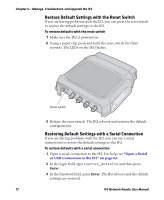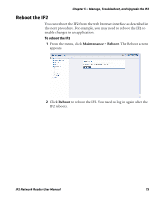Intermec IF2 IF2 Network Reader User Manual - Page 91
Problems With Connectivity, Connectivity Problems and Solutions
 |
View all Intermec IF2 manuals
Add to My Manuals
Save this manual to your list of manuals |
Page 91 highlights
Chapter 5 - Manage, Troubleshoot, and Upgrade the IF2 Problems With Connectivity When troubleshooting problems with connectivity, make sure you know and understand these network-specific items: • TCP/IP settings • COM port settings for serial connections You should also make sure all physical network connectors and cables are in good working order. Connectivity Problems and Solutions Problem You cannot connect to the IF2 using the serial port. You cannot connect to the IF2 using a web browser. You cannot load a security certificate. You have assigned a static IP address to the IF2 but cannot connect to the IF2 over your network. Solution 1 Verify that you are using a null-modem cable to connect to the desktop PC. 2 Verify that you are communicating through the correct serial port. 3 Verify that your PC is set to 115200, N, 8, 1, no flow control. 1 Verify that you have the correct IP address for the IF2. 2 If you access the Internet through a proxy server, be sure you have added the IP address of the IF2 to the Exceptions list. You must use a secure web browser connection to load certificates. For help, see "Use the Web Browser Interface" on page 11. Make sure that DHCP is disabled and that your TCP/IP parameters are set correctly. For help, see "How to Communicate with the IF2" on page 8. IF2 Network Reader User Manual 77