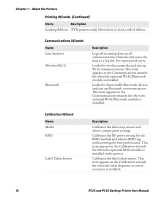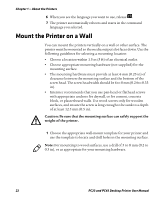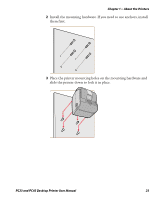Intermec PC23d PC23 and PC43 Desktop Printer User Manual - Page 34
How to Set the Printer Command Language, Set the Command Language from the Printer Web - default password
 |
View all Intermec PC23d manuals
Add to My Manuals
Save this manual to your list of manuals |
Page 34 highlights
Chapter 1 - About the Printers The printer command language is saved to memory, and remains set to ESim/ZSim until you change this setting. How to Set the Printer Command Language You can use one of these methods to change the printer command language: • Printer web page • Main Menu • Print button • PrintSet 5. For more information, see the PrintSet 5 online help. Set the Command Language from the Printer Web Page To set the command language from the printer web page, you need to turn on the printer and connect to your Ethernet or Wi-Fi network. Note: If you are using an icon printer without an Ethernet or Wi-Fi network, you must use the Print button or PrintSet 5 to set the printer command language. 1 Make sure that the printer has media and ribbon (if necessary) installed. 2 On your PC, open a browser. 3 In the Location or Address bar, type the printer IP address and press Enter. The printer web page appears. 4 Click Login. The Login page appears. 5 Type your Username and Password and click Login. The default username is itadmin and the default password is pass. 6 Click the Configure tab. 7 Click System Settings > General. 8 Select a different printer command language from the Command Language list, and then click Save. 9 Click the Services tab. 10 Click Reboot Printer, and then click Reboot. The printer restarts in the command language you selected. 20 PC23 and PC43 Desktop Printer User Manual