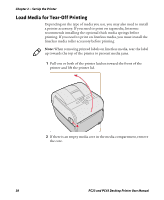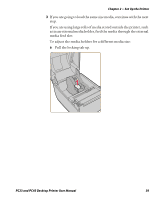Intermec PC23d PC23 and PC43 Desktop Printer User Manual - Page 48
About Media, About Linerless Media, Adjust the Media Holders
 |
View all Intermec PC23d manuals
Add to My Manuals
Save this manual to your list of manuals |
Page 48 highlights
Chapter 2 - Set Up the Printer About Media The printers can print on labels, tickets, tags, and continuous stock. The procedure you use to load media depends on how you are operating the printer and the options you have installed. About Linerless Media If you are printing on linerless media, follow these guidelines for best results: • You must install the linerless roller accessory before printing. For more information on this accessory, contact your local Intermec representative. • When removing printed labels on linerless media, tear the label up towards the top of the printer to prevent media jams. • Do not use linerless media with the cutter accessory. About Tag Media If you are printing on tag media, follow these guidelines for best results: • Install the optional thick media springs before printing. For more information on this accessory, contact your local Intermec representative. • After you install the thick media springs, adjust the Media Sensitivity and Darkness settings for best print quality. • To extend the life of the printhead, Intermec recommends that you install the original springs when printing on other types of media. Adjust the Media Holders The first time you load media in the printer, or when you use different sizes of media, you must adjust the media holders. After you adjust the media holders, you do not need to adjust them again for a new roll of the same size media. Note: The illustrations show the PC43d printer. Adjusting the media holders is done the same way for all printers. 34 PC23 and PC43 Desktop Printer User Manual