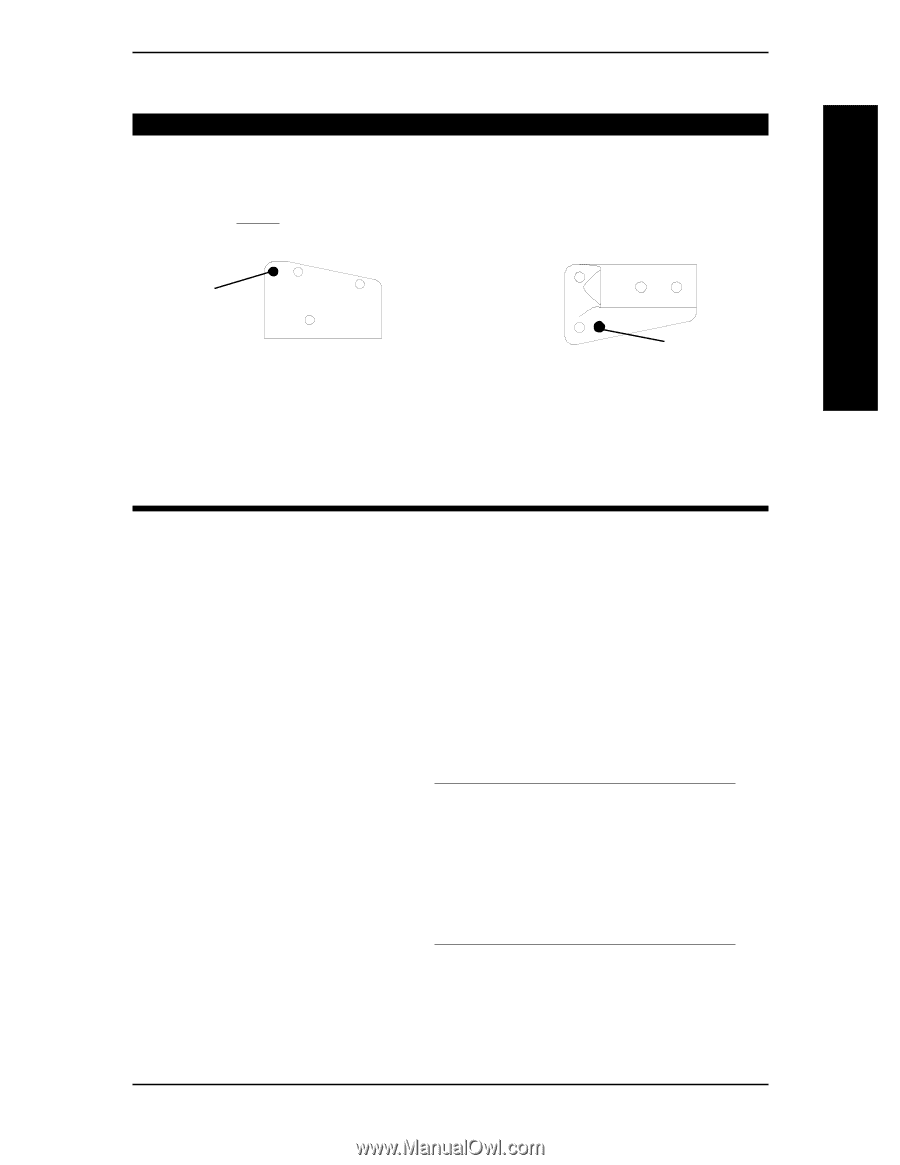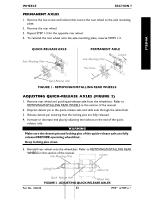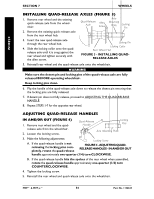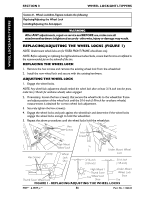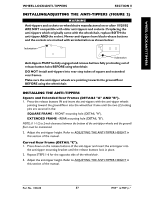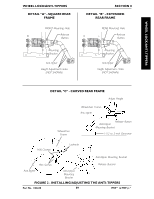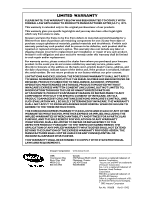Invacare MVPS Owners Manual - Page 57
Installing/adjusting The Anti-tippers
 |
View all Invacare MVPS manuals
Add to My Manuals
Save this manual to your list of manuals |
Page 57 highlights
WHEEL LOCK/ANTI-TIPPERS WHEEL LOCK/ANTI-TIPPERS SECTION 8 INSTALLING/ADJUSTING THE ANTI-TIPPERS (FIGURE 2) WARNING Anti-tippers and sockets on wheelchairs manufactured on or after 10/28/02 ARE NOT compatible with older anti-tippers and sockets. If replacing the anti-tippers which originally came with the wheelchair, replace BOTH the anti-tipper AND the socket. Newer anti-tippers have black release buttons and the sockets are marked with an indentation as shown below: Indentation Indentation Anti-tippers MUST be fully engaged and release buttons fully protruding out of release button holes BEFORE using wheelchair. DO NOT install anti-tippers into rear step tubes of square and extended rear frames. Make sure the anti-tipper wheels are pointing towards the ground/floor BEFORE using the wheelchair. INSTALLING THE ANTI-TIPPERS Square and Extended Rear Frames (DETAILS "A" AND "B"). 1. Press the release buttons IN and insert the anti-tippers with the anti-tipper wheels pointing toward the ground/floor into the wheelchair frame until the two (2) locking pins are secured in the: SQUARE FRAME - FRONT mounting hole (DETAIL "A"). EXTENDED FRAME - REAR mounting hole (DETAIL "B"). NOTE: A 1-1/2 to 2-inch clearance between the bottom of the anti-tipper wheels and the ground/ floor must be maintained. 2. Adjust the anti-tipper height. Refer to ADJUSTING THE ANTI-TIPPER HEIGHT in this section of the manual. Curved Rear Frame (DETAIL "C"). 1. Press down on the release buttons of the anti-tipper and insert the anti-tipper into the anti-tipper mounting bracket until the release buttons lock in place. 2. Repeat STEPS 1-6 for the opposite side of the wheelchair. 3. Adjust the anti-tipper height. Refer to ADJUSTING THE ANTI-TIPPER HEIGHT in this section of the manual. Part No. 1106638 57 MVP™ & MVP jr.™