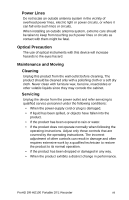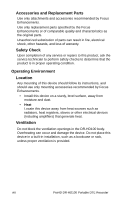JVC DR-HD100-80 User Guide - Page 11
Table of Contents - upgrade
 |
View all JVC DR-HD100-80 manuals
Add to My Manuals
Save this manual to your list of manuals |
Page 11 highlights
Table of Contents Introduction 1 DTE Eliminates Pre-edit Processing 1 Unpacking 2 Features 3 DR-HD100 Features 3 DR-HD100 2.0 Upgrade Features 5 Quickstart 7 Physical Description and Basic Controls 8 Front Panel Controls 8 LCD Display 8 Function buttons (A, B, C 8 Power On Button 9 Navigation Buttons 9 Transport Control Buttons 9 Record 10 Back Search 10 Play 10 Forward Search 10 Back Index 11 Pause, STOP and Power OFF 11 Forward Index 11 Top Panel 12 FireWire Alignment 13 Remote Control, Serial Connector 13 Camera FireWire Connector 14 Bottom Panel 14 Internal Speaker 14 Rear Panel 15 Side Panel 15 ProHD DR-HD100 Portable DTE Recorder ix

ProHD DR-HD100 Portable DTE Recorder
ix
Table of Contents
Introduction
1
DTE Eliminates Pre-edit Processing . . . . . . . . . . . . . . . . . . 1
Unpacking . . . . . . . . . . . . . . . . . . . . . . . . . . . . . . . . . . . . . . 2
Features
. . . . . . . . . . . . . . . . . . . . . . . . . . . . . . . . . . . . . . . 3
DR-HD100 Features . . . . . . . . . . . . . . . . . . . . . . . . . . . 3
DR-HD100 2.0 Upgrade Features
. . . . . . . . . . . . . . . . 5
Quickstart
7
Physical Description and Basic Controls
. . . . . . . . . . . . . . 8
Front Panel Controls . . . . . . . . . . . . . . . . . . . . . . . . . . . 8
LCD Display . . . . . . . . . . . . . . . . . . . . . . . . . . . . . . 8
Function buttons (A, B, C)
. . . . . . . . . . . . . . . . . . . 8
Power On Button
. . . . . . . . . . . . . . . . . . . . . . . . . . 9
Navigation Buttons . . . . . . . . . . . . . . . . . . . . . . . . . 9
Transport Control Buttons
. . . . . . . . . . . . . . . . . . . 9
Record . . . . . . . . . . . . . . . . . . . . . . . . . . . . . . 10
Back Search
. . . . . . . . . . . . . . . . . . . . . . . . . 10
Play
. . . . . . . . . . . . . . . . . . . . . . . . . . . . . . . . 10
Forward Search . . . . . . . . . . . . . . . . . . . . . . . 10
Back Index . . . . . . . . . . . . . . . . . . . . . . . . . . . 11
Pause, STOP and Power OFF
. . . . . . . . . . . 11
Forward Index
. . . . . . . . . . . . . . . . . . . . . . . . 11
Top Panel . . . . . . . . . . . . . . . . . . . . . . . . . . . . . . . . . . 12
FireWire Alignment
. . . . . . . . . . . . . . . . . . . . . . . 13
Remote Control, Serial Connector . . . . . . . . . . . . 13
Camera FireWire Connector
. . . . . . . . . . . . . . . . 14
Bottom Panel
. . . . . . . . . . . . . . . . . . . . . . . . . . . . . . . 14
Internal Speaker
. . . . . . . . . . . . . . . . . . . . . . 14
Rear Panel
. . . . . . . . . . . . . . . . . . . . . . . . . . . . . . . . . 15
Side Panel
. . . . . . . . . . . . . . . . . . . . . . . . . . . . . . . . . 15