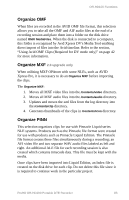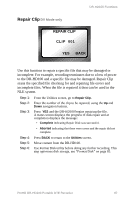JVC DR-HD100-80 User Guide - Page 99
Organize OMF, Organize MXF 2.0 upgrade only, Organize PINN
 |
View all JVC DR-HD100-80 manuals
Add to My Manuals
Save this manual to your list of manuals |
Page 99 highlights
DR-HD100 Functions Organize OMF When files are recorded in the AVID OMF file format, this selection allows you to take all the OMF and AIF audio files at the end of a recording session and place them into a folder on the disk drive named OMFI MediaFiles. When the disk is connected to a computer, this folder is recognized by Avid Xpress DV's Media Tool enabling direct import of files into the Avid timeline. Refer to the section, "Using Avid OMF Clips (Required for DV mode only)" on page 42 for more information. Organize MXF 2.0 upgrade only When utilizing MXF OPAtom with some NLEs, such as AVID Xpress Pro, it is necessary to do an Organize MXF before importing the clips. The Organize MXF: 1. Moves all MXF video files into the /contents/video directory. 2. Moves all MXF audio files into the /contents/audio directory. 3. Updates and moves the xml files from the log directory into the /contents/clip directory. 4. Generates thumbnails of the clips in /contents/icon directory. Organize PINN This selection organizes clips for use with Pinnacle Liquid series NLE systems. Products such as the Pinnacle file format were created for use with products such as Pinnacle Liquid Edition. The Pinnacle file format creates three files simultaneously during a recording; an AVI video file and two separate WAV audio files labeled as left and right. An additional ALE file for each recording session is also created which contains timecode data. This file must be kept with the media. Once clips have been imported into Liquid Edition, an Index file is created on the disk drive for each clip. Do not delete this file since it is required to continue work in the particular project. ProHD DR-HD100 Portable DTE Recorder 83