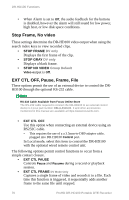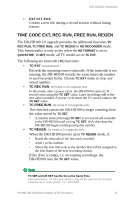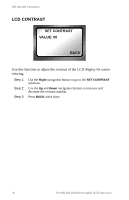JVC DR-HD100-80 User Guide - Page 90
Tc Drop, Non-drop Ntsc Only, Tc Non-drop
 |
View all JVC DR-HD100-80 manuals
Add to My Manuals
Save this manual to your list of manuals |
Page 90 highlights
DR-HD100 Functions TC DROP, NON-DROP NTSC only These parameters are only available for NTSC and only one may be enabled at a time. Drop and non-drop enable and disable the dropframe function that modifies how the timecode is calculated during recording. These options are only applied when the unit is in DV RECORDER mode. • TC DROP Enables the drop-frame function: • Frames 00 and 01 are dropped from each minute of video recorded. • Exception The first minute of each hour is not dropped. • TC NON-DROP Group Default Disables drop-frame. No frames are dropped during recording and the timecode reflects the actual time during recording. Use with TC FREE RUN or TC REGEN TC DROP and TC NON-DROP may only be set when using the TC FREE RUN or TC REGEN settings. Type of Seperator Indicates TC DROP or NON-DROP The timecode displayed on the LCD indicates the TC DROP/NON-DROP mode by using either a semi-colon or a colon as a separator between hours, minutes, seconds and frames: • DROP HH;MM;SS;FF • NON-DROP HH:MM:SS:FF 74 ProHD DR-HD100 Portable DTE Recorder