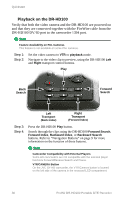JVC DR-HD100-80 User Guide - Page 56
This folder may contain several different files. The video clips., can appear as, is video - 40
 |
View all JVC DR-HD100-80 manuals
Add to My Manuals
Save this manual to your list of manuals |
Page 56 highlights
DR-HD100: Using with a Computer This folder may contain several different files. The video clips. can appear as: • RawDV (.dv) • AVI Type 1 - (YYYYMMDDHHMMSSa01) • AVI Type 2 or AVI Type 2 24p - (YYYYMMDDHHMMSSb01) • Canopus AVI - (YYYYMMDD-HHMMSSb01) • Matrox AVI - (YYYYMMDD-HHMMSSm01 This file has a separate .wav audio file per track. • QuickTime or Quicktime 24p (.mov) • Pinnacle - (YYYYMMDD-HHMMSSp01 There are two separate .wav audio files per track. • Avid OMF (.omf) OMF has two separate .aif audio files per track. • MXF OPAtom - (YYYYMMDD-HHMMSSp01.mxf), (YYYYMMDD-HHMMSSL01.mxf), (YYYYMMDDHHMMSSR01.mxf) where: p is video, L is the left audio channel, R is the right audio channel, DR-HD100 Video Clips in Reel Folder DR-HD100 permits the storing of video clips in either the standard file folder or a Reel folder. If video clips have been assigned to a Reel folder, it is necessary to run Organize Reels before attaching the DR-HD100 to a computer. For more information about the Organize Utilities, see Organize Reel on page 82. 40 ProHD DR-HD100 Portable DTE Recorder