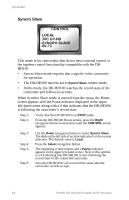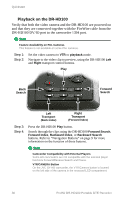JVC DR-HD100-80 User Guide - Page 48
Jvc Gy-hd, Control, Local, Syncro Slave, Av / C
 |
View all JVC DR-HD100-80 manuals
Add to My Manuals
Save this manual to your list of manuals |
Page 48 highlights
Quickstart JVC GY-HD The JVC GY-HD control setting is the preferred mode when using the companion GY-HD camcorder. Important GY-HD Camera Setting When simultaneously recording to both tape and the DR-HD100, be certain to set the GY-HD's OTHERS→ BACK SPACE [HDV] Menu selection to P1394. With this setting there is a slightly delayed response to the record trigger. However, when OTHERs→BACK SPACE[HDV] is set to P-TAPE, the stream that the DR-HD100 records will contain discontinuities at every point that recording to tape is initiated. This will result in the loss of content. Step 1: Step 2: Step 3: Place the GY-HD camera into SYNCRO mode from the camcorder's 1394 REC TRIGGER menu. Refer to the camcorder manual for details. Verify that the DR-HD100 is in STOP mode. From the DR-HD100 Home screen, press the Right navigation button several times until the CONTROL screen appears: CONTROL LOCAL -JVC GY-HD SYNCRO SLAVE AV / C Step 4: Step 5: Step 6: Step 7: Use the Down navigation button to select JVC GY-HD. The dash on the left side of an item indicates it is the current selection. The default value is Local. Press the Select navigation button. The beginning screen returns and a Pause indicator appears in the upper left-hand corner. Next to this symbol, is a J indicating that GY-HD is now controlling the DRHD100. Now the DR-HD100 will respond to the camcorder's record/record-pause trigger. 32 ProHD DR-HD100 Portable DTE Recorder