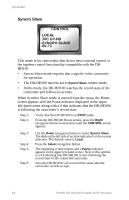JVC DR-HD100-80 User Guide - Page 45
Record With the DR-HD100, JVC GY-HD cameras. Set the JVC GY-HD camcorder's - focus portable dte recorder
 |
View all JVC DR-HD100-80 manuals
Add to My Manuals
Save this manual to your list of manuals |
Page 45 highlights
Quickstart Record With the DR-HD100 There are four modes of recording with the DR-HD100. • Manual Recording Control with the DR-HD100 transport buttons. • JVC GY-HD This recording mode is tailored for use with the companion, JVC GY-HD cameras. Set the JVC GY-HD camcorder's 1394 REC TRIGGER to SYNCRO, SPLIT, or SERIES to enable control of the DR-HD100. • Syncro Slave Use this mode with camcorders that do not have DR-HD100 compatible external control or tapeless trigger functionality. In this mode, the DR-HD100 watches the record status of the camcorder and replicates its actions. A tape must be in the camcorder for this mode to function. • External Control recording with other camcorders that have DR-HD100 compatible external control or tapeless trigger capabilities. Before beginning recording, verify that: 1. Time and date are set. 2. Recording format is set. 3. The DR-HD100 is connected to the video camera according to the explanation in "Connecting a DR-HD100 to a DV/HD Camcorder" on page 23. 4. Camera and DR-HD100 are powered on. 5. Tape is loaded in the camera. External Control If the camcorder supports an external control function, then tapeless recording is possible. Otherwise, the DR-HD100 control panel keys must be used to control recording in LOCAL control mode when there is no tape in the camcorder. For a list of compatible camcorders, go to Focus Enhancements website at http://www.focusinfo.com. ProHD DR-HD100 Portable DTE Recorder 29