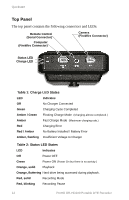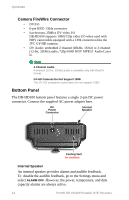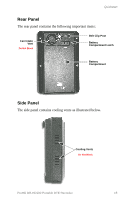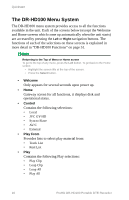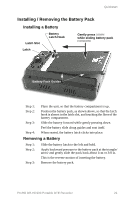JVC DR-HD100-80 User Guide - Page 33
particular Reels Folders., setting in its corresponding menu. Refer to Functions
 |
View all JVC DR-HD100-80 manuals
Add to My Manuals
Save this manual to your list of manuals |
Page 33 highlights
Quickstart • Reels Allows selected clips to be marked for placement in particular Reels Folders. • R0 0 • R1 1 • R2 2 • R3 3 • R4 4 • R5 5 • R6 6 • R7 7 • R8 8 • R9 9 • NONE • Utilities Contains the following disk and clip functions: • Organize Reel • Organize OMF • Organize MXF 2.0 upgrade only • Organize PINN • Delete Clip • Format • Repair Disk • Repair Clip DV mode only • File Name • Upgrade • System Reset • Diagnostic • Status • Functions Contains user definable function button selections. Changing a setting with a Function button is identical to changing the setting in its corresponding menu. Refer to "Functions Screen" on page 77 for more information. ProHD DR-HD100 Portable DTE Recorder 17

Quickstart
ProHD DR-HD100 Portable DTE Recorder
17
•
Reels
Allows selected clips to be marked for placement in
particular Reels Folders.
•
R0 0
•
R1 1
•
R2 2
•
R3 3
•
R4 4
•
R5 5
•
R6 6
•
R7 7
•
R8 8
•
R9 9
•
NONE
•
Utilities
Contains the following disk and clip functions:
•
Organize Reel
•
Organize OMF
•
Organize MXF
2.0 upgrade only
•
Organize PINN
•
Delete Clip
•
Format
•
Repair Disk
•
Repair Clip
DV mode only
•
File Name
•
Upgrade
•
System Reset
•
Diagnostic
•
Status
•
Functions
Contains user definable function button selections. Changing
a setting with a Function button is identical to changing the
setting in its corresponding menu. Refer to “Functions
Screen” on page 77 for more information.