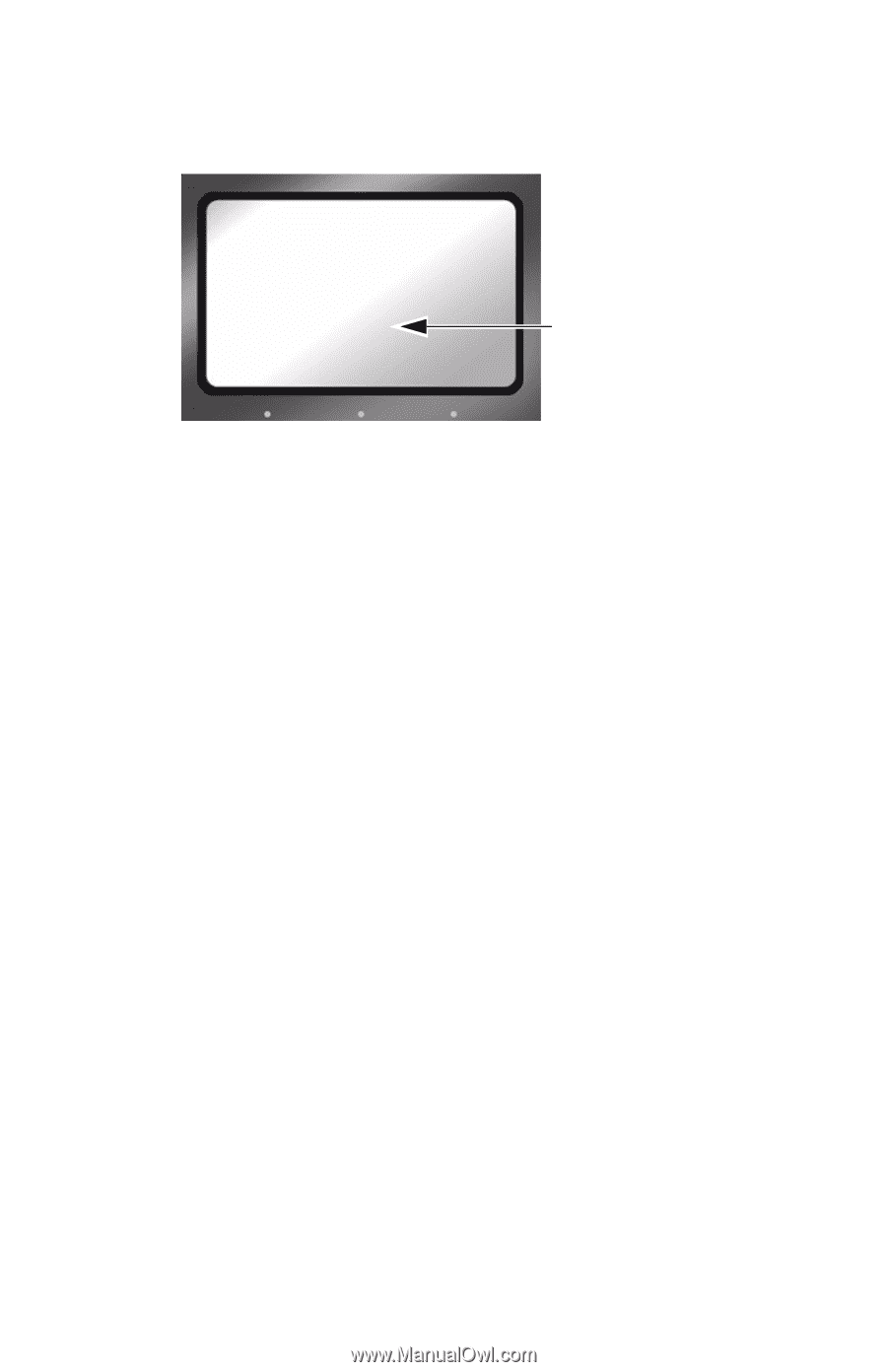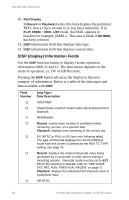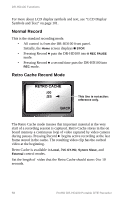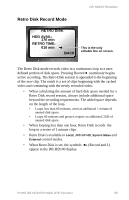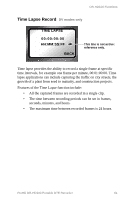JVC DR-HD100-80 User Guide - Page 75
Retro Disk Record Mode, RETRO DISK, HDD AVAIL - hard disk
 |
View all JVC DR-HD100-80 manuals
Add to My Manuals
Save this manual to your list of manuals |
Page 75 highlights
DR-HD100 Functions Retro Disk Record Mode RETRO DISK HDD AVAIL: 176 min RETRO TIME: 010 min BACK This is the only editable line on screen. The Retro Disk mode records video in a continuous loop to a userdefined portion of disk space. Pressing Record seamlessly begins active recording. The Retro Disk session is appended to the beginning of the new clip. The result is a set of clips beginning with the cached video and continuing with the newly recorded video. • When calculating the amount of hard disk space needed for a Retro Disk record session, always include additional space beyond the recording requirements. The added space depends on the length of the loop. • Loops less than 60 minutes, need an additional 1 minute of unused disk space. • Loops 60 minutes and greater, require an additional 2GB of unused disk space. • When looping less than one hour, Retro Disk records the loop in a series of 1 minute clips. • Retro Disk is available in Local, JVC GY-HD, Syncro Slave and External control modes. • When Retro Disk is set, the symbols L (Record and L) appear in the DR-HD100 display. ProHD DR-HD100 Portable DTE Recorder 59