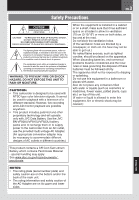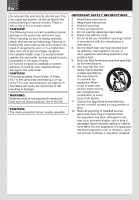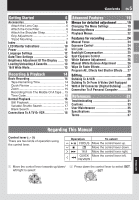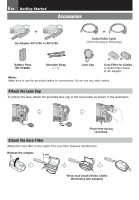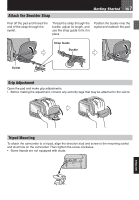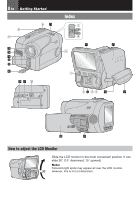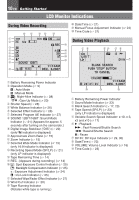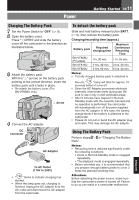JVC GRDA30US Instructions - Page 8
Index - dv
 |
UPC - 046838032004
View all JVC GRDA30US manuals
Add to My Manuals
Save this manual to your list of manuals |
Page 8 highlights
8 EN Getting Started 6 9 5U T S R L M a XY 0 BATT Index 7 PLAY OFF REC 8 O W N 1 DV 2K 34 P Q V Z How to adjust the LCD Monitor Slide the LCD monitor in the most convenient position. It can slide 30° (15° downward, 15° upward) Note: Colored bright spots may appear all over the LCD monitor. 30˚ However, this is not a malfunction.

8
EN
Getting Started
PLAY
REC
OFF
BATT
DV
1
2
K
34
5
7
8
6
9
0
L
M
N
U
O
S
R
T
X
a
Y
W
Q
Z
V
P
30˚
Index
How to adjust the
LCD Monitor
Slide the LCD monitor in the most convenient position. It can
slide 30° (15° downward, 15° upward)
Note:
Colored bright spots may appear all over the LCD monitor.
However, this is not a malfunction.