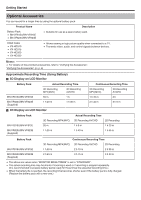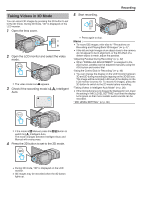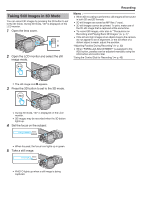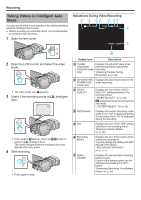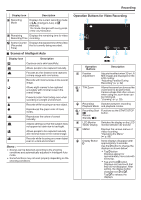JVC GY-HMZ1U GY-HMZ1U ProHD 3D Camcorder 138-page user guide - Page 24
D Recording Formats, AVCHD, MP4MVC, Recording
 |
View all JVC GY-HMZ1U manuals
Add to My Manuals
Save this manual to your list of manuals |
Page 24 highlights
Recording 3D Recording Formats There are 2 types of 3D recording formats, namely "AVCHD" and "MP4(MVC)". By default, "3D VIDEO REC FORMAT" is set to "MP4(MVC)" . "You can select a recording format for 3D video recording." (A p. 92) o AVCHD Set to this recording format for higher compatibility. AVCHD Side-by-Side AVCHD 960 × 1080/60i (or AVCHD 960 × 1080/50i) The picture signals for left and right eyes are compressed by 1/2 horizontally and then combined in a side-by-side format. During Recording 1080 960 Display Example (Line-by-Line) Memo : 0 Videos recorded in "MP4(MVC)" format are saved in full high definition and can only be played back on this unit. 0 To record 3D images to a disc with a Blu-ray recorder or a computer, set to "AVCHD". 0 By dubbing videos recorded in "AVCHD" format to a Bluray recorder, the left and right images will be recorded or played back separately, allowing 3D images to be enjoyed when connected to a 3D compatible TV. 0 Videos recorded in "MP4(MVC)" and "AVCHD" are displayed on the playback index screen separately. o MP4(MVC) Set to this recording format for higher video quality. MP4(MVC) LR Independent 1920 × 1080/60i Full HD × 2ch (1920 × 1080/50i Full HD × 2ch) The 2 channel full HD 60i (or full HD 50i) picture is recorded as the picture signals for left and right eyes. During Recording 1080 1920 Display Example (Frame Sequential) .. 24