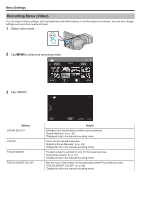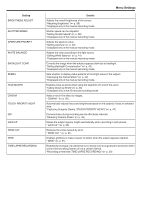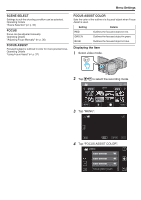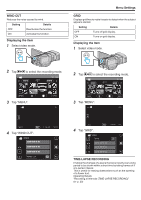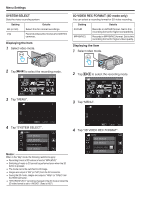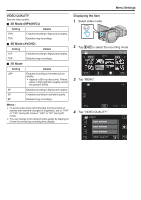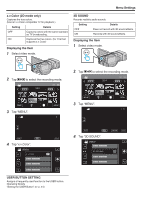JVC GY-HMZ1U GY-HMZ1U ProHD 3D Camcorder 138-page user guide - Page 91
WIND CUT, GRID, TIME-LAPSE RECORDING, Select video mode., to select the recording mode., Tap MENU.
 |
View all JVC GY-HMZ1U manuals
Add to My Manuals
Save this manual to your list of manuals |
Page 91 highlights
WIND CUT Reduces the noise caused by wind. Setting Details OFF Deactivates the function. ON Activates the function. Displaying the Item 1 Select video mode. Menu Settings GRID Displays gridlines to make it easier to detect when the subject appears slanted. Setting Details OFF Turns off grid display. ON Turns on grid display. Displaying the Item 1 Select video mode. 2 Tap q to select the recording mode. 2011 2 Tap q to select the recording mode. 2011 3 Tap "MENU". 3 Tap "MENU". 4 Tap "WIND CUT". VIDEO WIND CUT 4 Tap "GRID". VIDEO GRID TIME-LAPSE RECORDING Enables the changes of a scene that occur slowly over a long period to be shown within a short time by taking frames of it at a certain interval. This is useful for making observations such as the opening of a flower bud. Operating Details "Recording at Intervals (TIME-LAPSE RECORDING)" (A p. 50) 91